[Educational Time Machine EP9] The Age of AI Technology! Webduino x Voice Recognition Selfie Device
![[Educational Time Machine EP9] The Age of AI Technology! Webduino x Voice Recognition Selfie Device](/content/images/size/w2000/2023/11/326386.jpg)
In 1997, Deep Blue computer defeated the world chess champion, leading the world to contemplate the future direction of AI. Today, a new generation of AI, artificial intelligence, has arrived, and technological advancements have matured. Technologies such as smart furniture, autonomous driving, facial recognition are now widely applied in daily life. Additionally, chatbots like Chat GPT have become prevalent, where AI comprehends user input and generates responses when users ask questions.

How to effectively utilize AI technology as a "tool" to make life more convenient and bring positive contributions is a mandatory course for people today. Now, let's use the Webduino "#1206 AI EDUCATIONAL BLOCKS" to create our own selfie device with the AI control box!
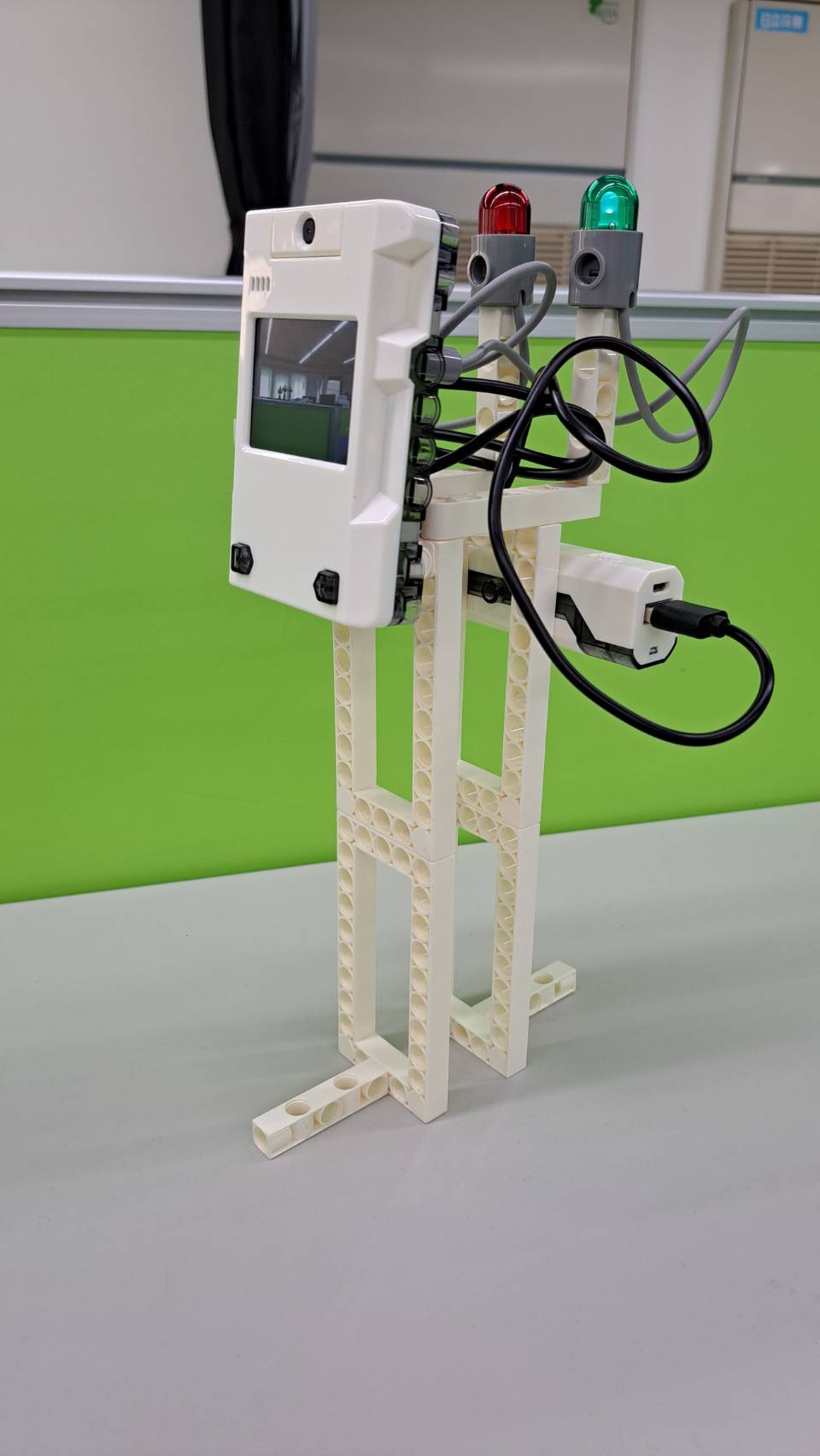
◆Preparation (10 minutes)
1. Teachers can introduce the features of #1206 AI EDUCATIONAL BLOCKS to learners.
#1206 AI EDUCATIONAL BLOCKS uses the Gigo AI main control box as the core. You can use its photography lens to take pictures of objects around you and upload the photos to the Web:AI online platform to train the Gigo AI main control box to achieve image recognition, and image classification. As more photos are uploaded and trained, the Gigo AI master control box will have more accurate recognition capabilities. Learners can personally experience how machine learning AI technology works.

2. Teachers can introduce learners to the usage of the Gigo AI control box and the 18650 lithium battery holder.
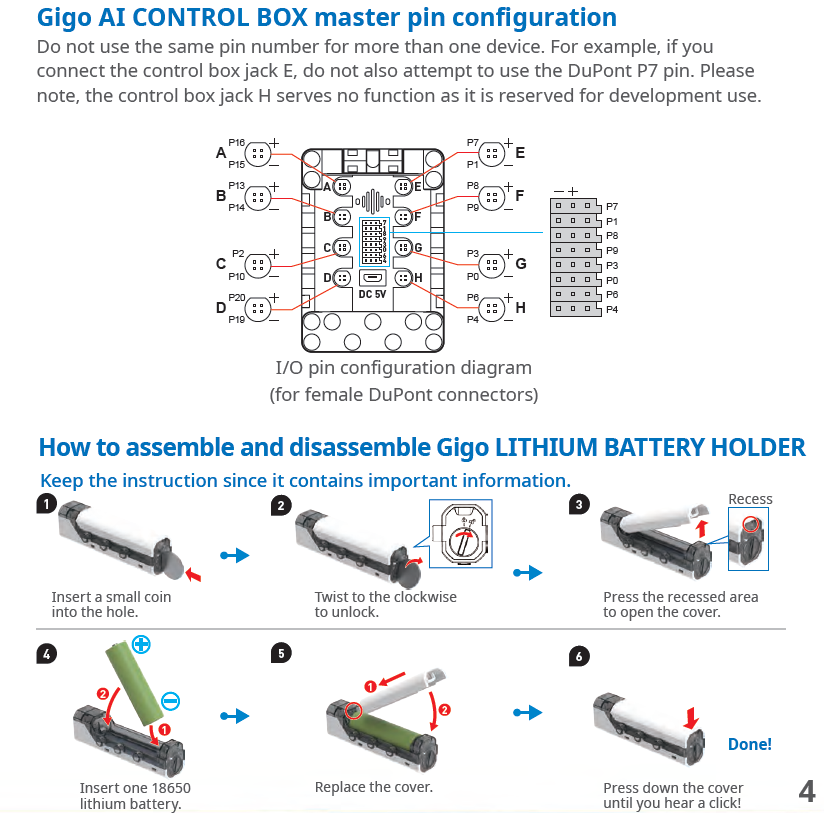
3. Prepare the parts required for the model.
Note that you need to bring your own 18650 lithium battery!
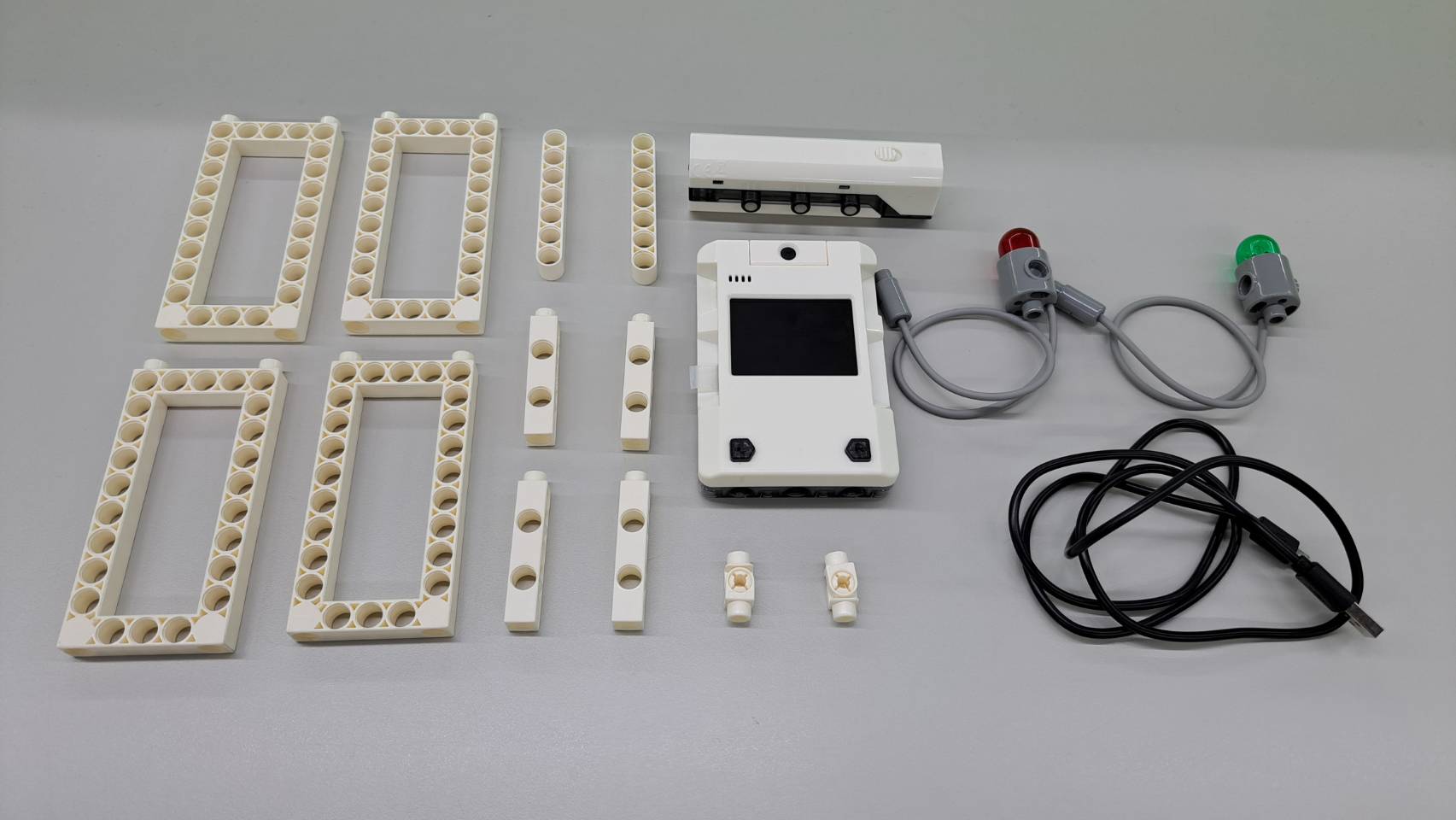
◆Demonstration of model making (40 minutes)
You can follow the assembly steps to build the model.
Step 1: Connect two C-5X10 FRAME into one set. A total of two sets are needed, as shown.
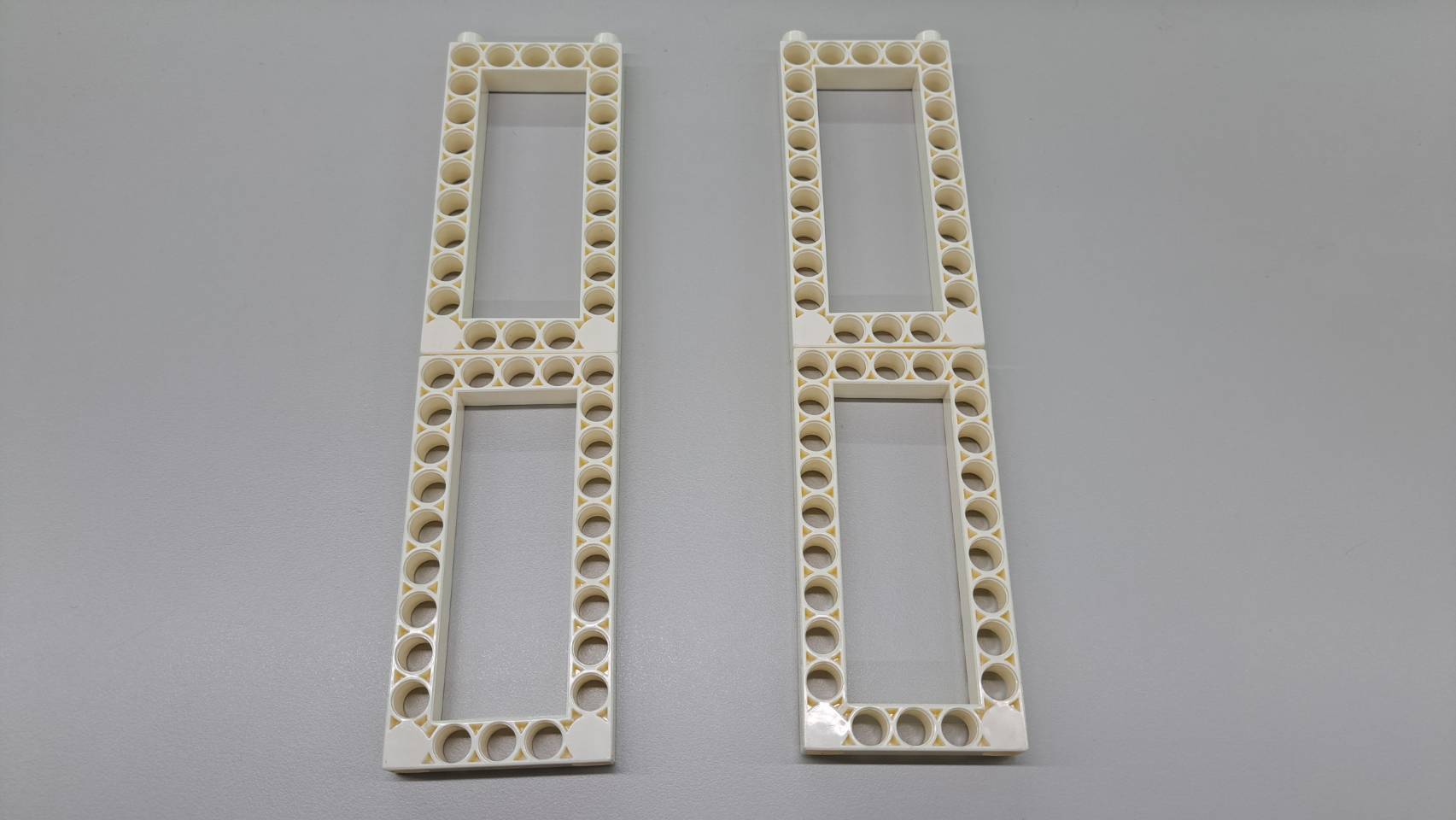
Step 2: Use a C-7 HOLE ROUND ROD to connect the two frames. The position of the connecting holes can be adjusted according to the size of the table, as shown.

Step 3: Place two C-5 HOLE DUAL ROD under the frames on both sides.
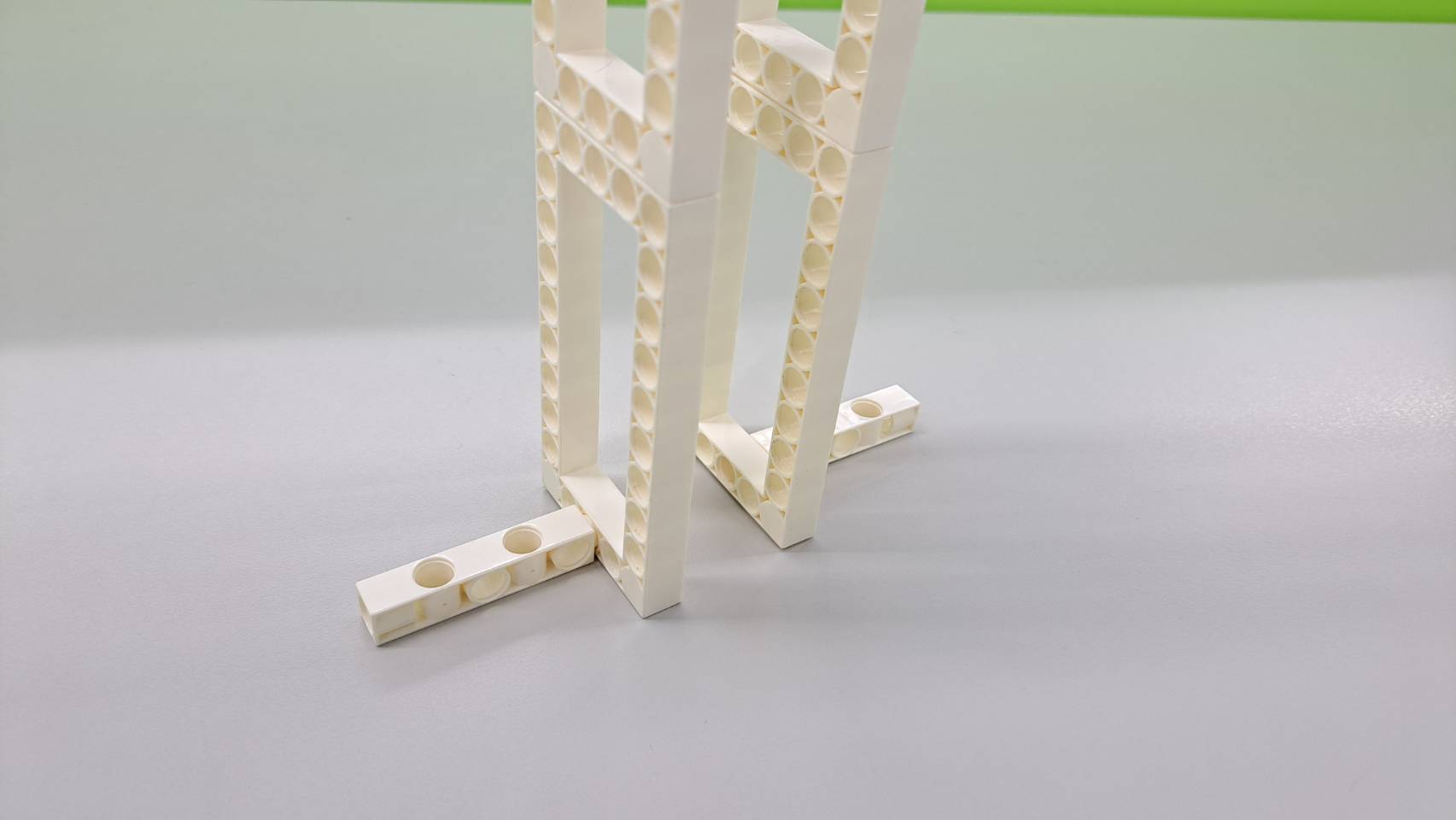
Step 4: Add two C-HINGE to the back of the C-Gigo AI CONTROL BOX and place them on the top of the frame, as shown.
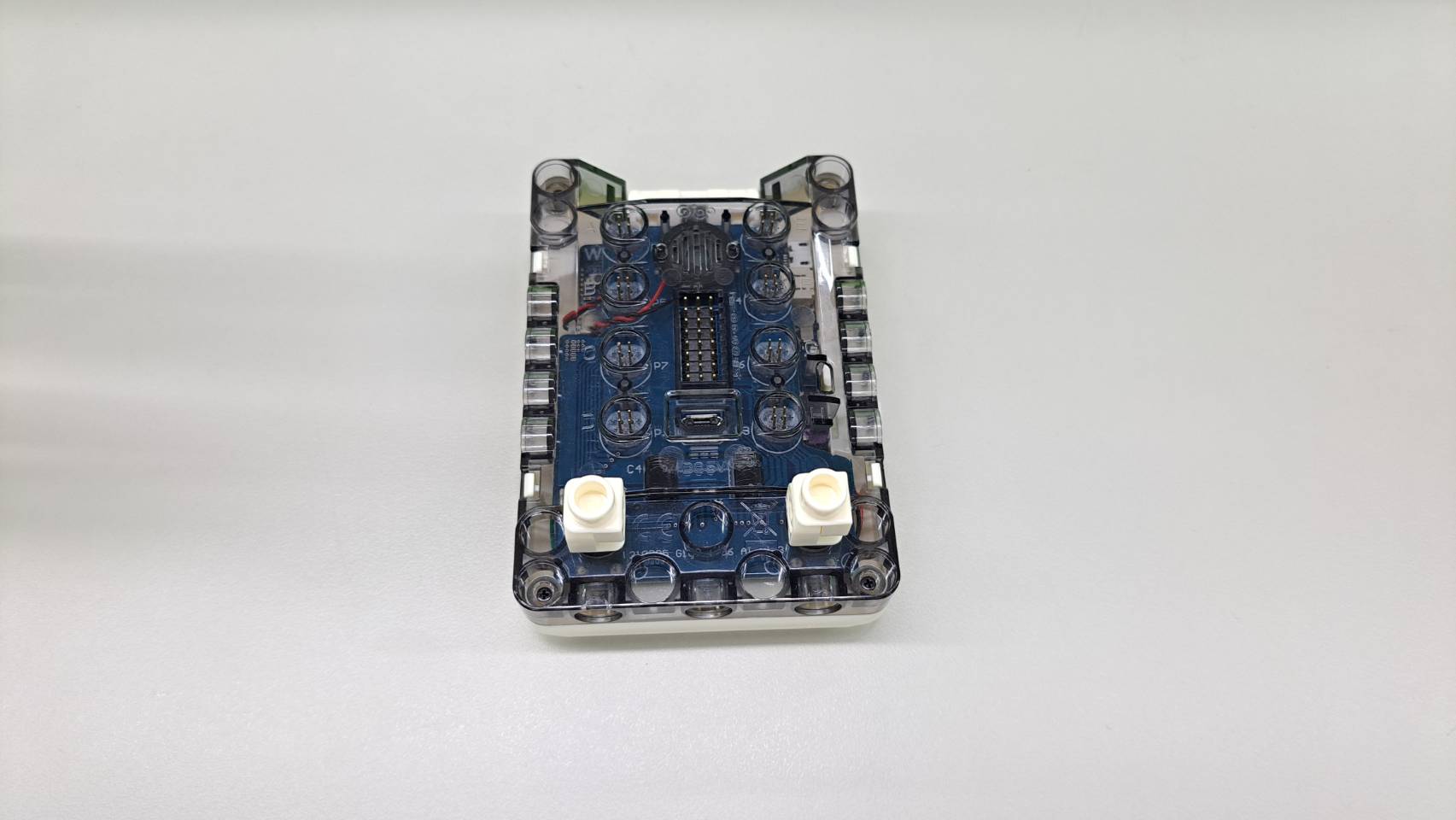
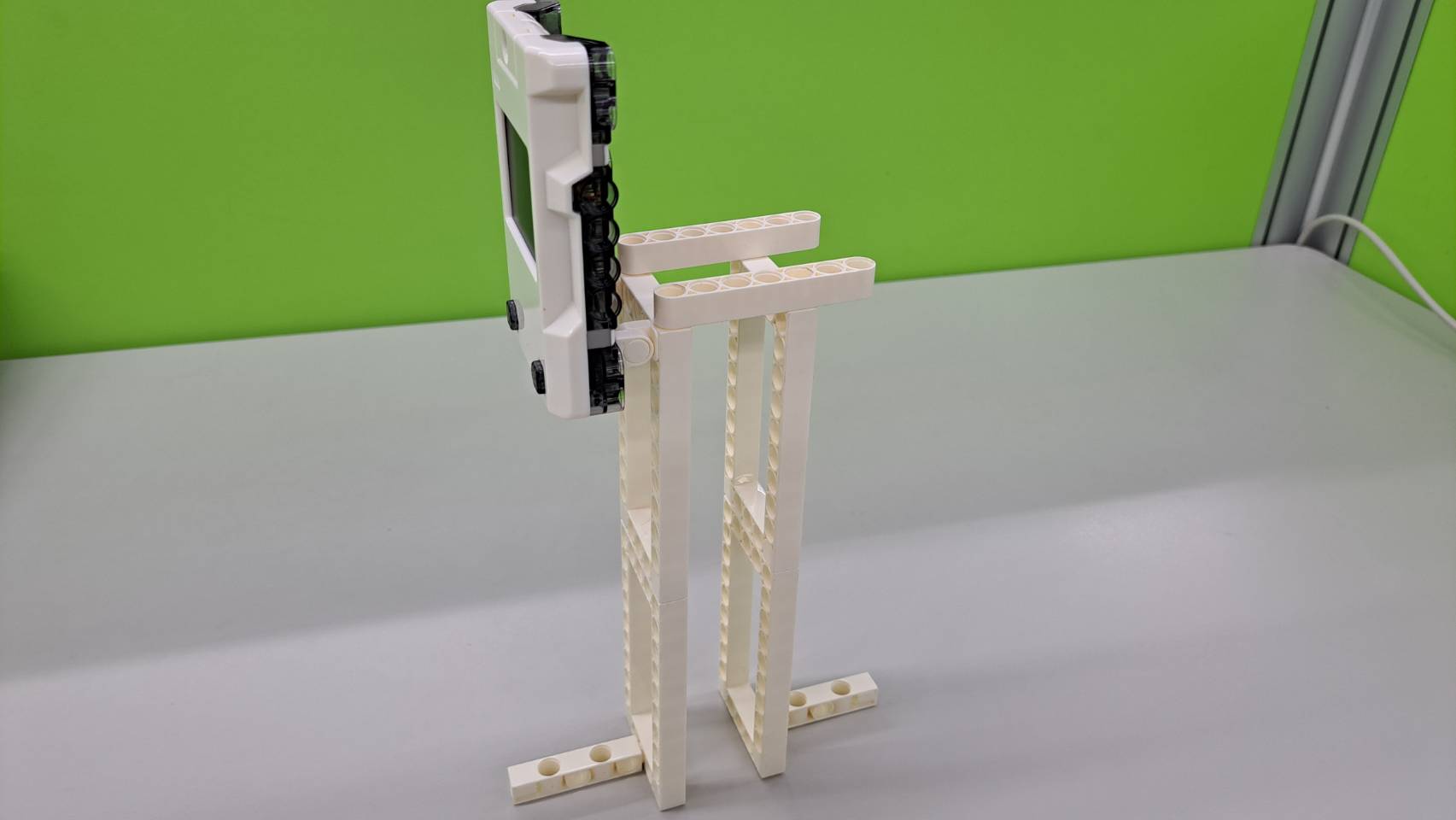
Step 5: Add one C-5 HOLE DUAL ROD to each back end of the C-7 HOLE ROUND ROD and place the red and green light bulbs.
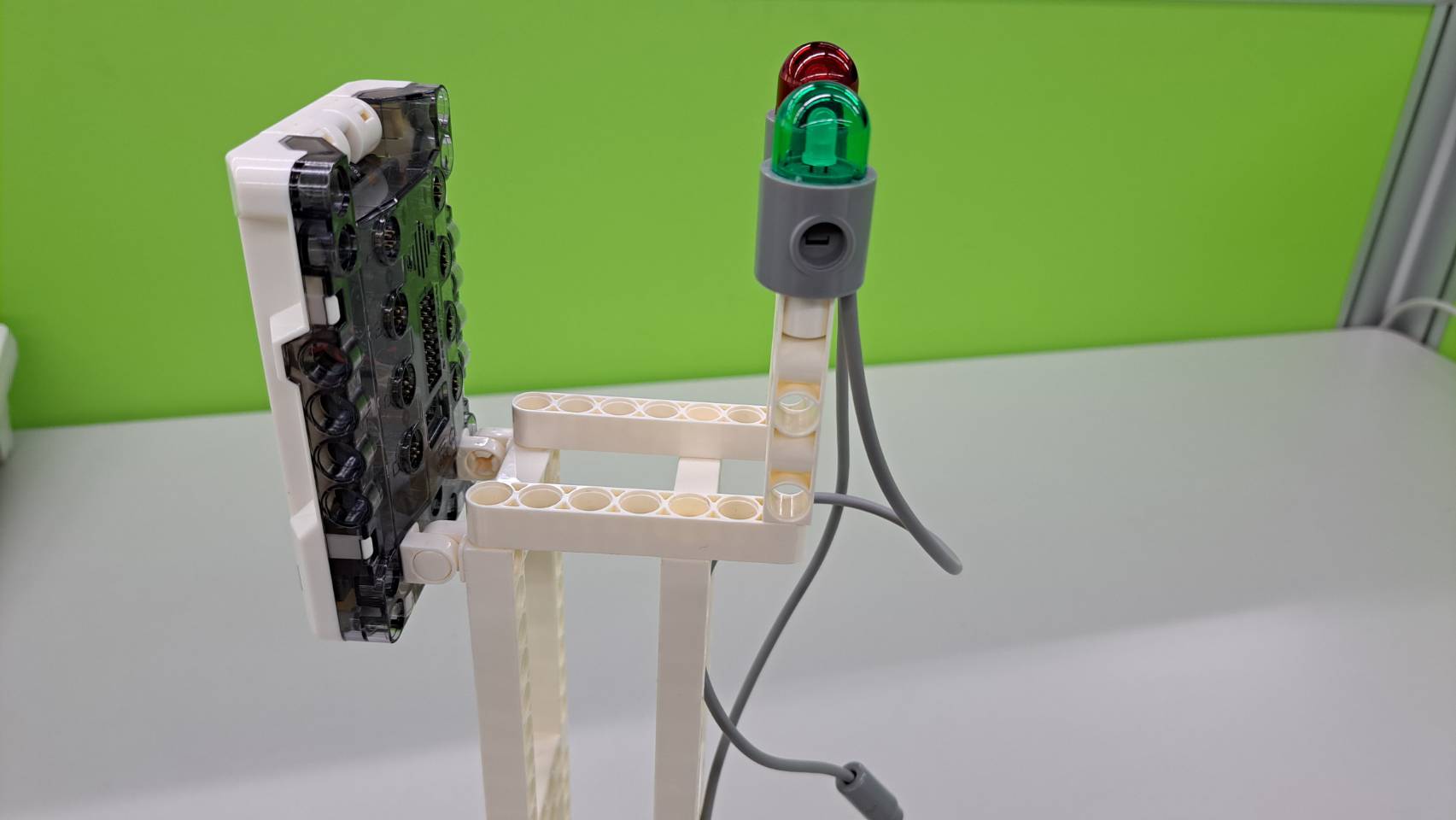
Step 6: Place the 18650 battery holder on the rear frame, and connect the bulb, battery holder and C-Gigo AI CONTROL BOX.
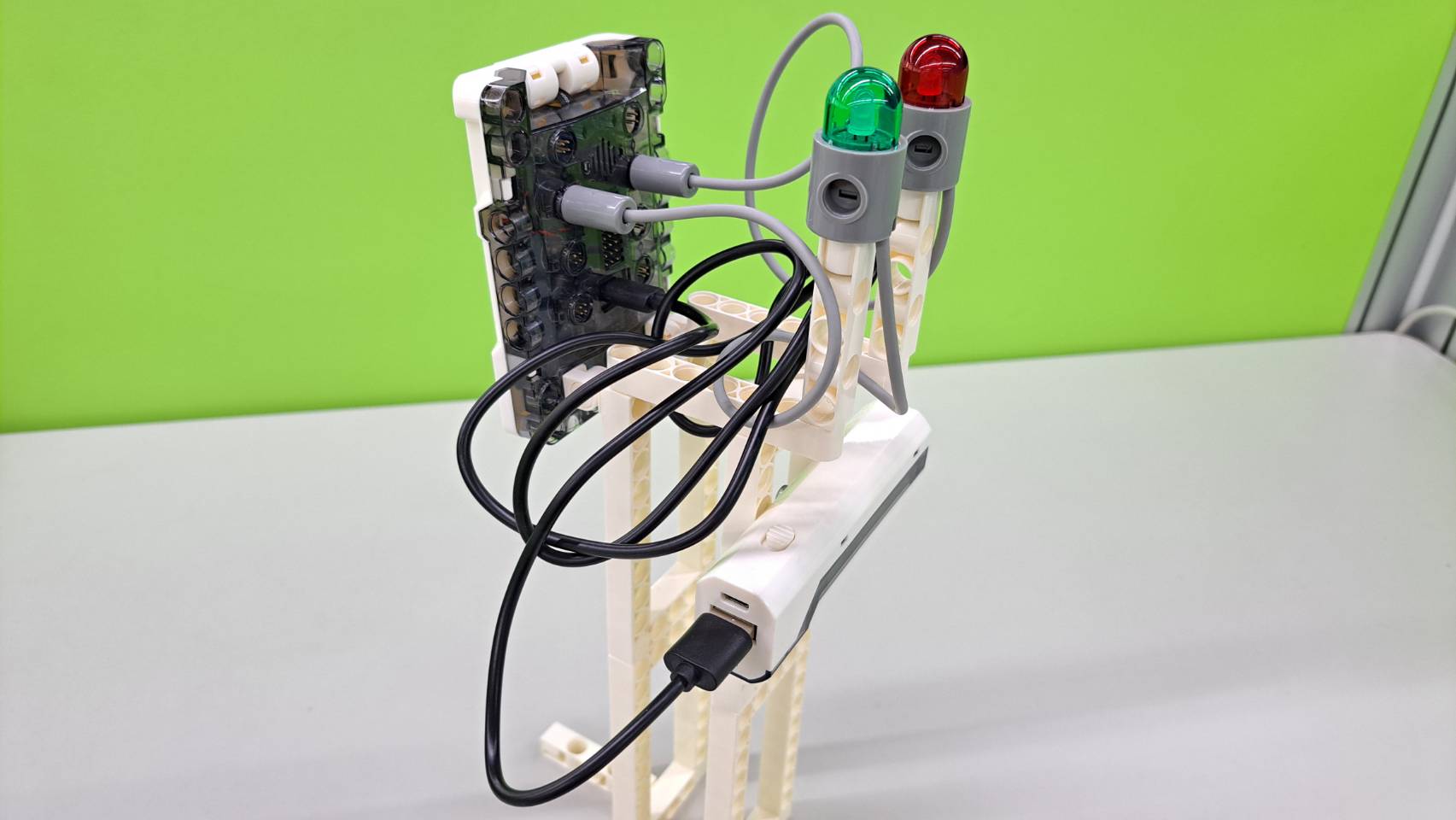
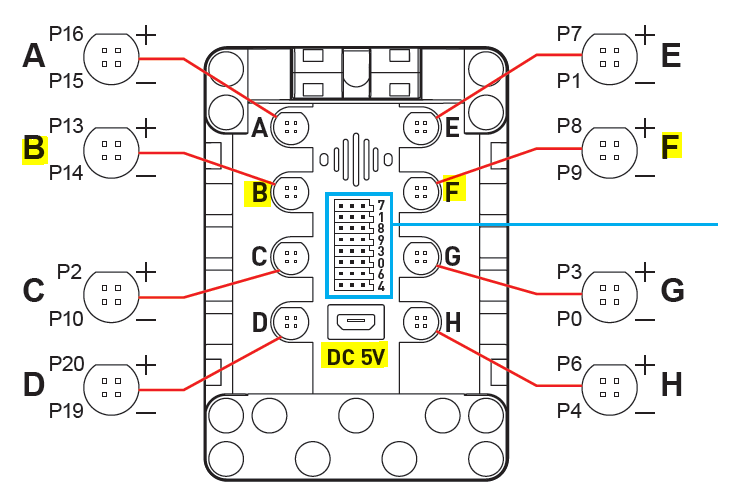
◆Write a program
Step 7: Got to the webpage, and first add Gigo extention, connect the internet by Wi-Fi, and update the firmware of the control box.
Programming webpage: https://webai.webduino.io/#/
Video for updating the firmware of the control box: https://youtu.be/jg0YLk8R4uY
Video for connecting the Wi-Fi: https://youtu.be/32Z_JbBpHxo
◆Programming Logic:
1. When it starts to execute the program, it first starts the recording function, and the screen displays "please take a photo". Say "take a photo" to the main control box until the recording is successful.
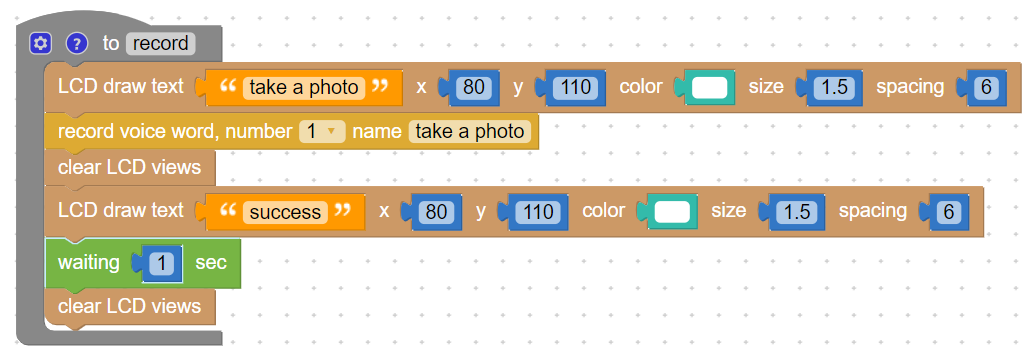
2. When the recording is completed, switch the LCD screen to photo mode.
3. When the main control box hears "take a photo", it will take a photo and upload it, and the little monster in the interactive area of the web page will display the URL of the picture.
The picture takes 6dc115 as an example. Please enter the Device ID of your main control box.
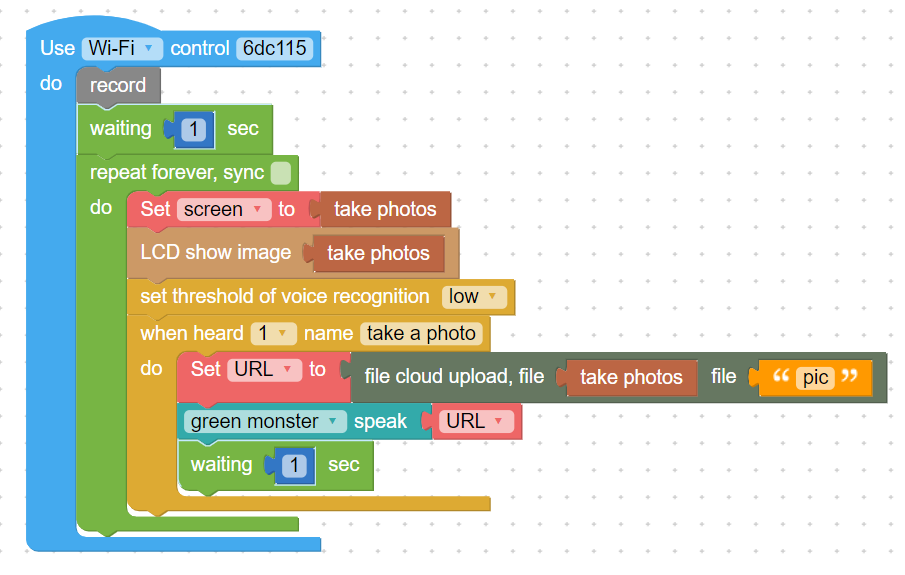
4. The program is like this:
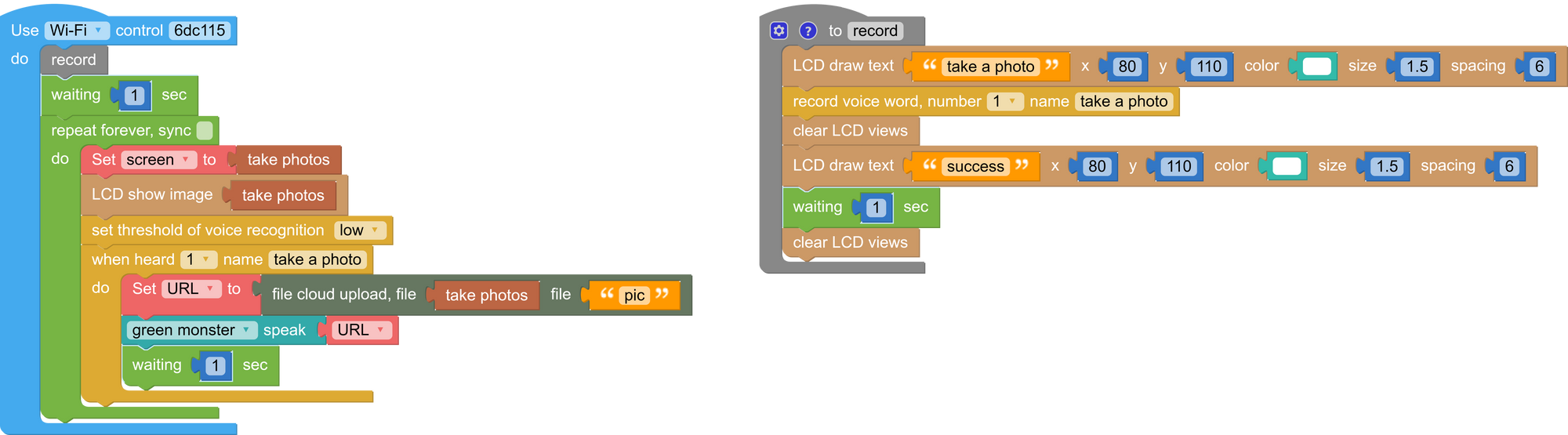
◆How to Play
1. After the device is turned on, say "take a photo" at the main control box until "Recorded" appears on the screen.

2. After the camera appears, say "take a photo" to the main control box, and the little monster on the web page will display the photo URL.
3. Copy the URL in the browser to download the photos.
4. It can be placed on the edge of the table, either vertically or horizontally.



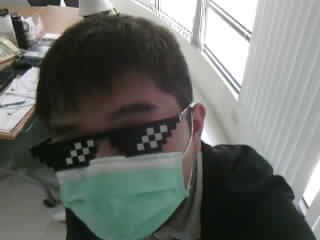
◆Production and Play (30 minutes)
1. Encourage students to complete the model and write the program on their own, and the teacher can help in a timely manner.
2. Students who’ve completed the models and program can try to modify the program. For example, play a sound effect during taking a photo or add a count-down timer before taking a photo.
◆Summary and Tidy up (10 minutes)
1. Teachers can conclude the course by introducing the machine learning and deep learning of AI functions.
Machine learning, in its basic definition, is the ability of a machine to learn without explicit programming. Therefore, it requires continuously inputting large amounts of data into the computer to generate analyses or execute results. However, in tasks such as object recognition or decision-making about behavior, programmers still need to inform the computer in advance about the "feature values" and the "optimal decisions." In order to reduce human error factors and achieve true AI technology, "deep learning" has emerged. Deep learning enables computers to independently analyze data and determine "feature values" through algorithms, eliminating the need for humans to decide feature values.
2. Ask the students to take apart the models, sort the pieces, and put them back in their proper places. Remind them to use a peg remover to take the parts apart instead of forcing them.
◆Scientific Principle
The program command used by this model is "speech recognition".
Speech recognition refers to the ability to use artificial intelligence technology to recognize and understand human speech. It is based on advanced technologies such as deep learning and natural language processing, and converts the speech signal into text information that can be recognized and understood by analyzing the frequency, pitch, speaking speed and other characteristics of the speech signal.
The application fields of AI speech recognition are very wide. In terms of smart assistants, Apple’s Siri, Amazon’s Alexa and Google’s Google Assistant have become powerful assistants in people’s lives.

This model uses the voice recognition function to train the AI main control box to recognize the sound waves of "taking pictures". When you hear the photo taken again, the main control box will take the photo and upload it to the web page via Wi-Fi.
◆Postscript
Chat GPT is undoubtedly the most astonishing AI technology that has captivated the world in 2022. Its powerful computation and learning capabilities showcase the limitless possibilities of AI technology. An increasing number of industries are leveraging AI to assist in tasks such as drawing, programming, software design, and more. The future applications of AI are highly anticipated!
The educational time machine has entered the era of modern AI, so let's look forward to the adventures that lie ahead!
Keywords:
Coding Education, AI, Artificial Intelligence, Chat GPT, Machine Learning, Deep Learning, Speech Recognition, Selfie Device
Curriculum(NGSS):
3-PS2-1 Plan and conduct an investigation to provide evidence of the effects of balanced and unbalanced forces on the motion of an object.
3-5-ETS1-1 Define a simple design problem reflecting a need or a want that includes specified criteria for success and constraints on materials, time, or cost.
3-5-ETS1-2 Generate and compare multiple possible solutions to a problem based on how well each is likely to meet the criteria and constraints of the problem.
Please sign in to vote.
