[Educational Time Machine EP10] AI, Your Ultimate Life Assistant! Webduino x Robot Guard
![[Educational Time Machine EP10] AI, Your Ultimate Life Assistant! Webduino x Robot Guard](/content/images/size/w2000/2023/12/334420_0.jpg)
In Episode 9 of the Educational Time Machine, we introduced the definition of AI and its connection to Webduino blocks. In simple terms, AI (Artificial Intelligence) is a technology that aims to make computers think and execute strategies as much like humans as possible.
However, have you ever wondered, since humans can think, why do we need artificial intelligence? In fact, human capacity to interpret and analyze data falls short compared to the vast amount of data available. This is where artificial intelligence comes in handy. AI, through stages like perception, learning, reasoning, and correction, delves into massive datasets, performs complex and intricate tasks, and assists humans in breaking through limitations, transcending the boundaries of past research and applications.

Therefore, today, let's make a robot guard that will send a message to the owner when it detects a stranger. Experience firsthand how AI technology can be applied in daily life!
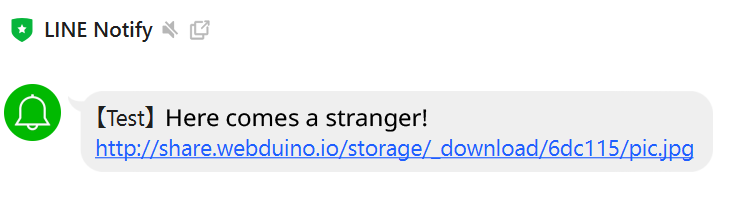
◆Preparation (15 minutes)
1. Learners are required to update the main control box firmware, connect to Wi-Fi, and download and install the "Facial Recognition Module" file from the following link.
※ Ensure that the "Facial Recognition Module" file has been downloaded and imported, as the model will not function without it. The link provides detailed instructions on the operational procedures.
Programming Webpage Link: https://webai.webduino.io/#/
Main Control Box Firmware Update Tutorial Video: https://youtu.be/jg0YLk8R4uY
Wi-Fi Connection Tutorial Video: https://youtu.be/32Z_JbBpHxo
2. Prepare the parts needed for the model.
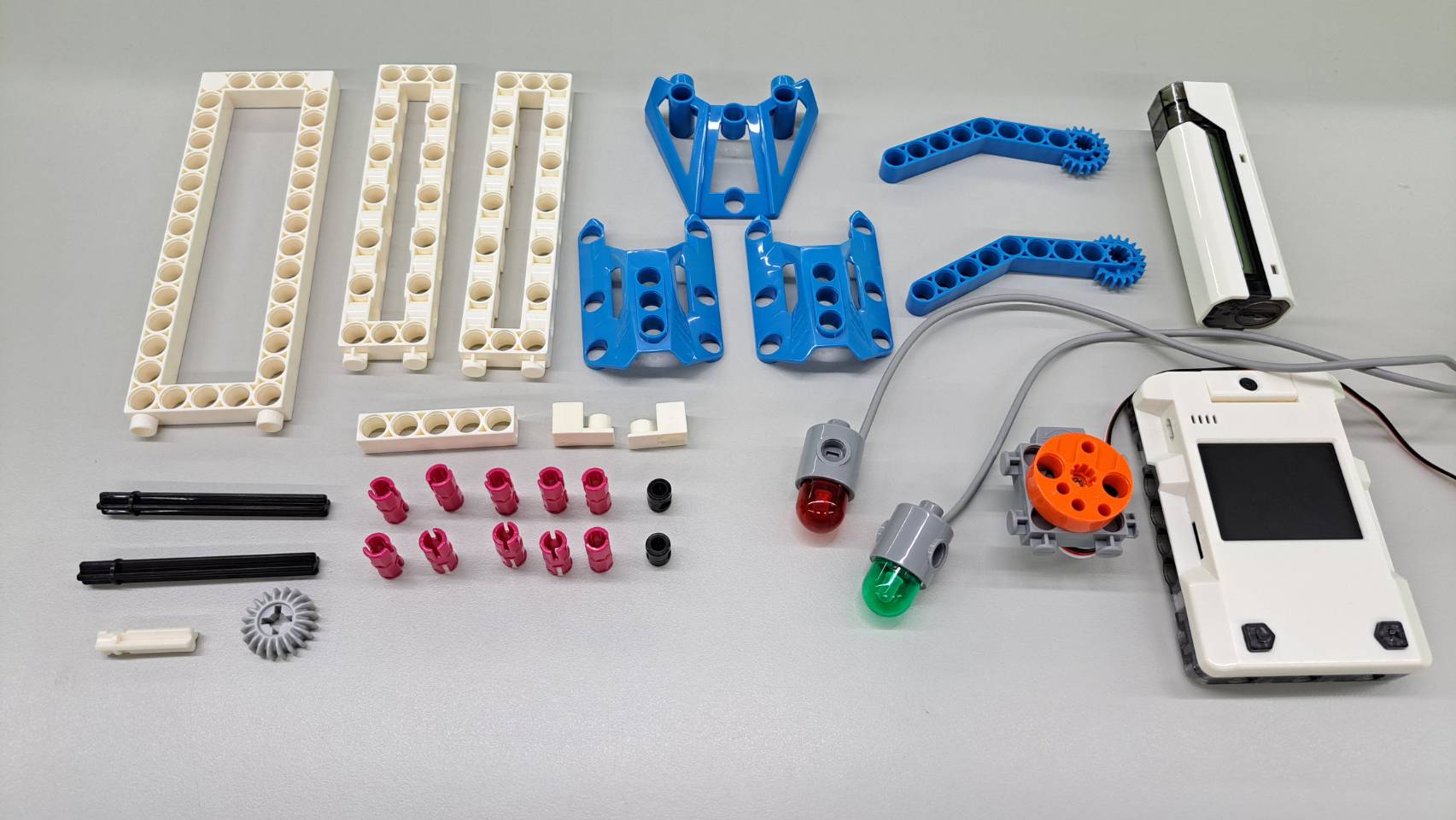
◆Demonstration of model making (35 minutes)
You can follow the assembly steps to make the model step by step.
Step 1: Place the C-180° SERVO MOTOR in the middle of the C-3x13 DUAL FRAME, as shown.
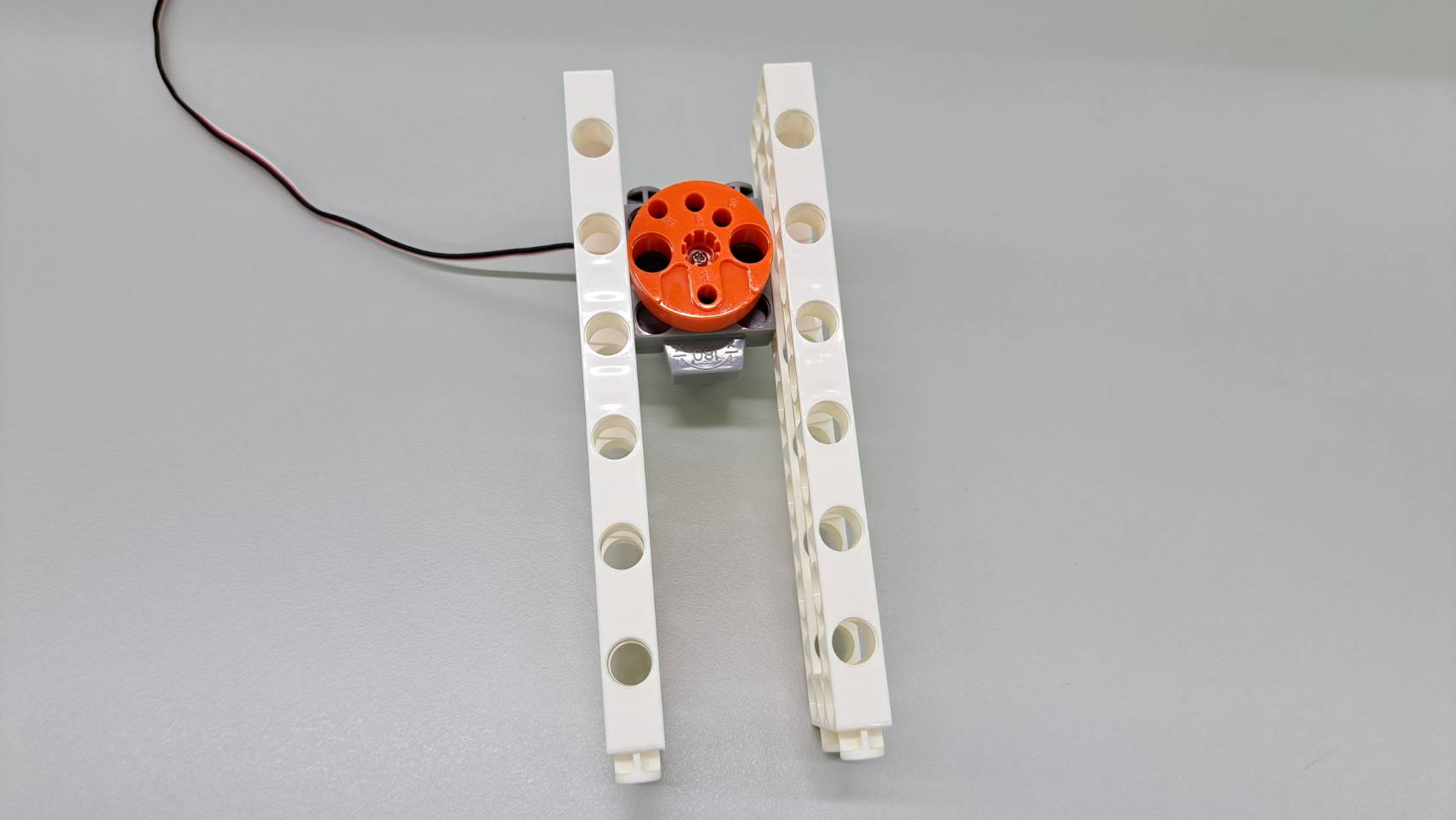
Step 2: Attach the C-MOTOR AXLE shaft and C-20T GEAR onto the C-180° SERVO MOTOR. Mount 5-hole beams on both sides of the C-3x13 DUAL FRAME, as shown.
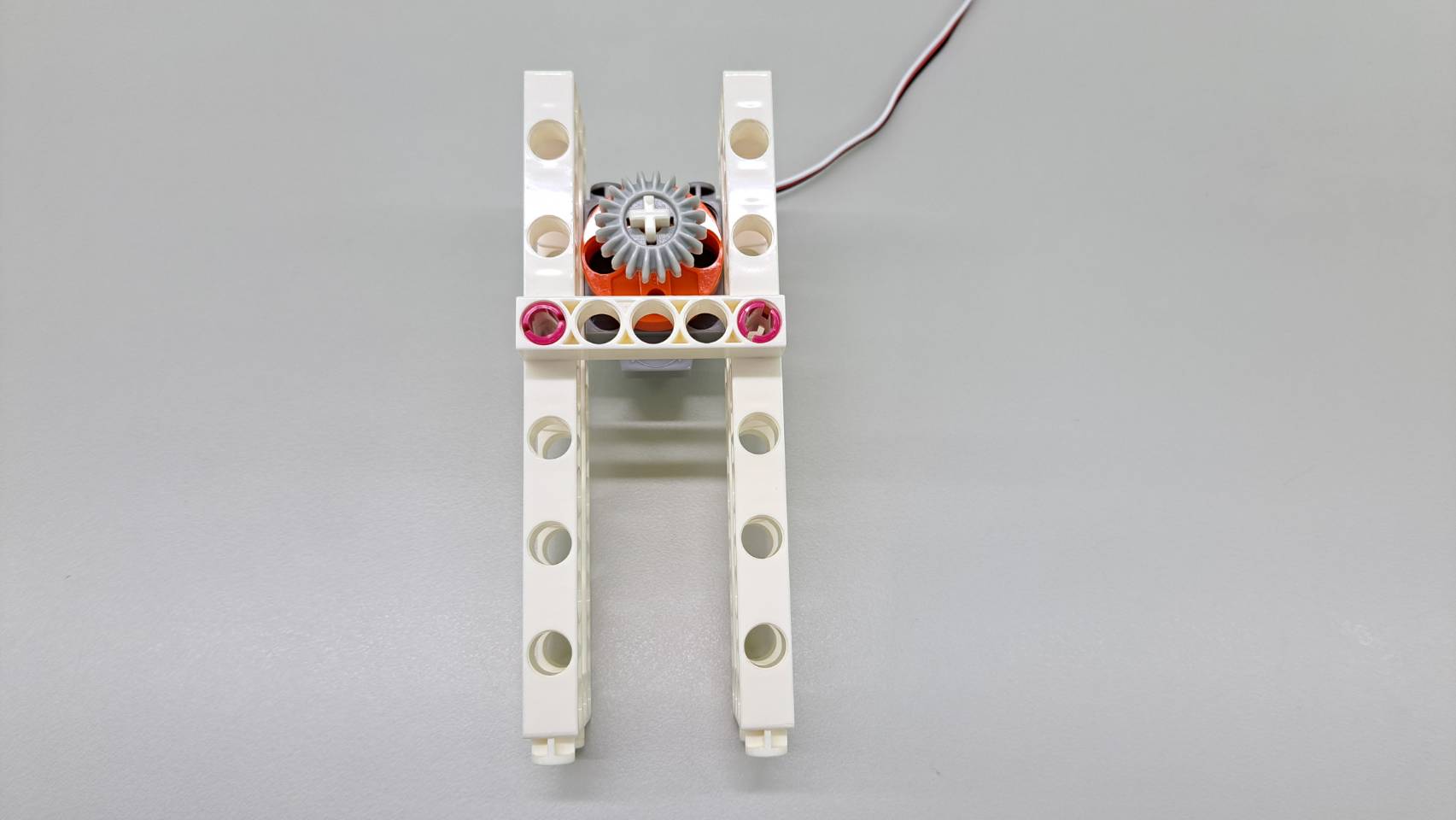
Step 3: Insert the AXLE and C-145°CRANKSHAFT GEAR into the holes on both sides of the C-20T GEAR.
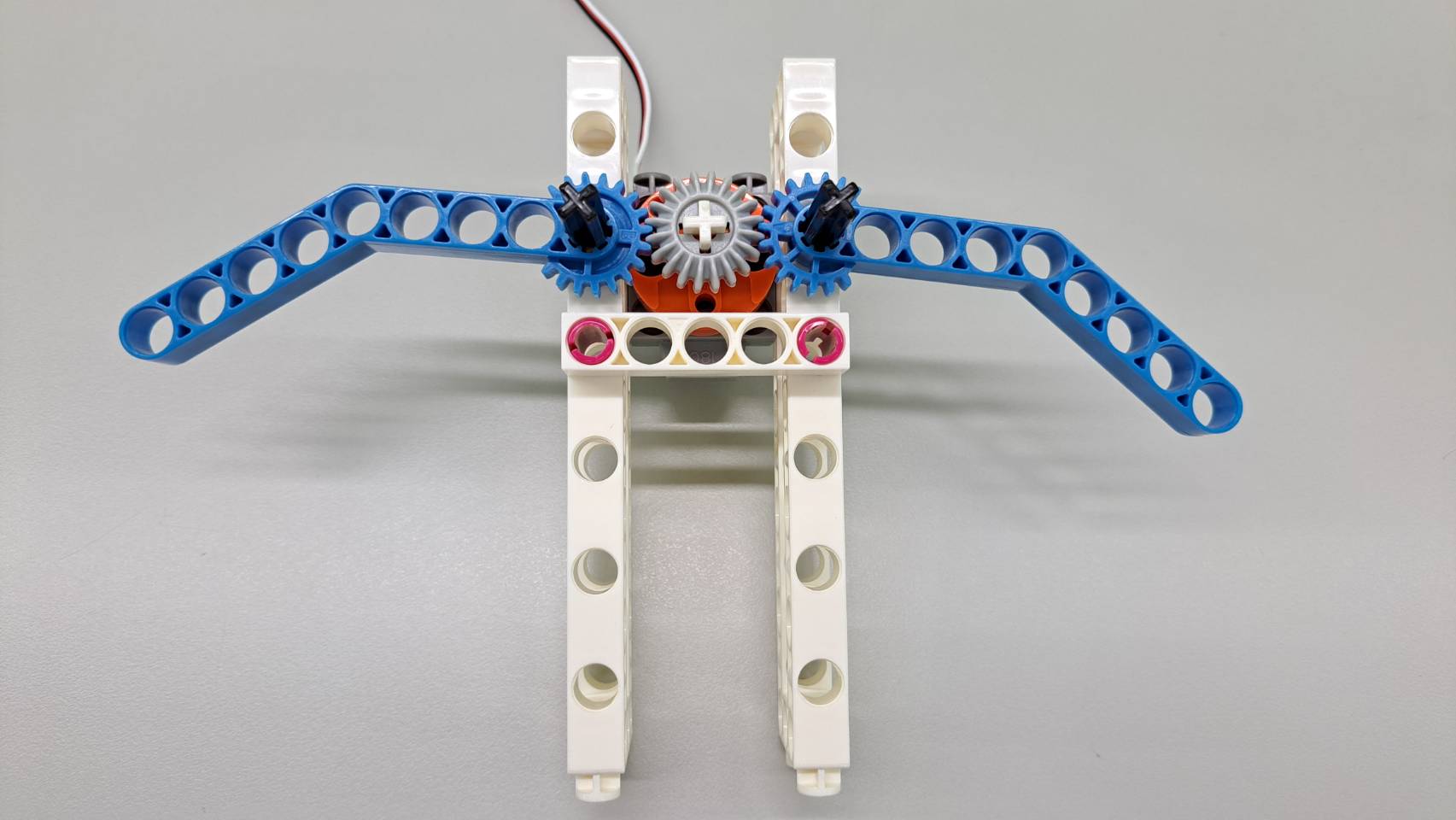
Step 4: Stand the model upright and insert the C-FRONT CONVERTER and C-SHELL from the top.
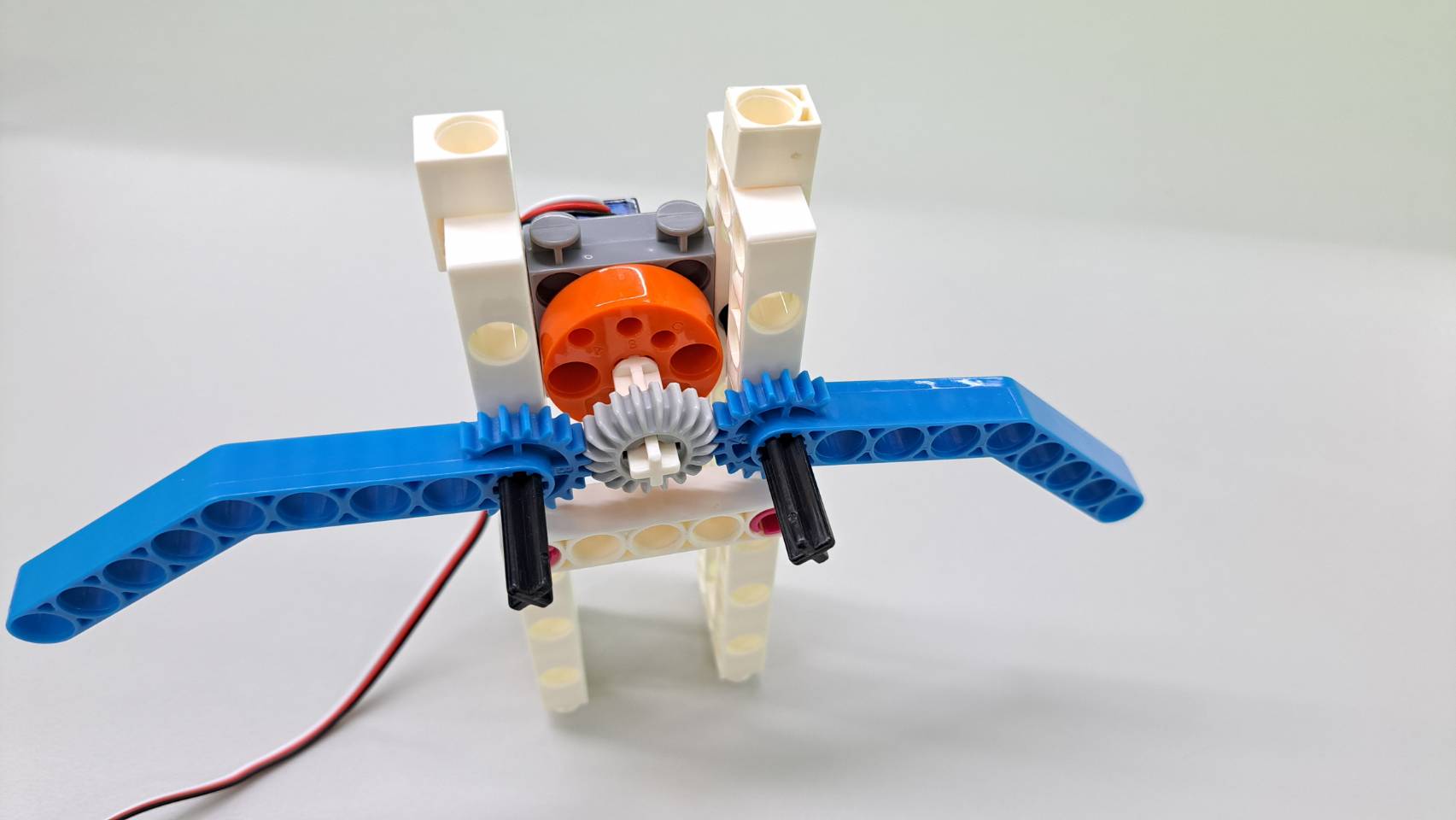
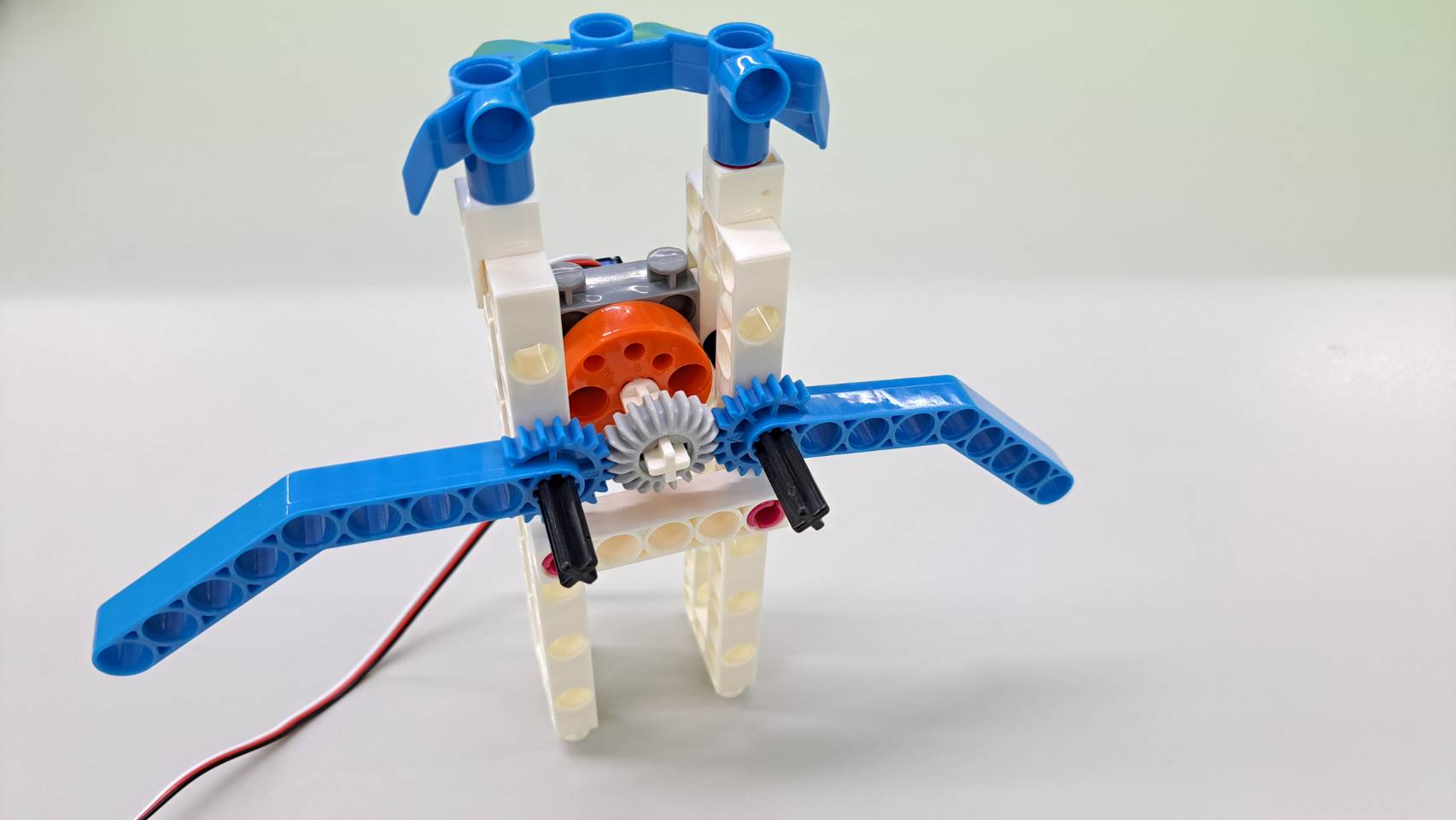
Step 5: Add decorative pieces and a light bulb to complete the left and right hands, and eyes (this part can be designed and modified by you).
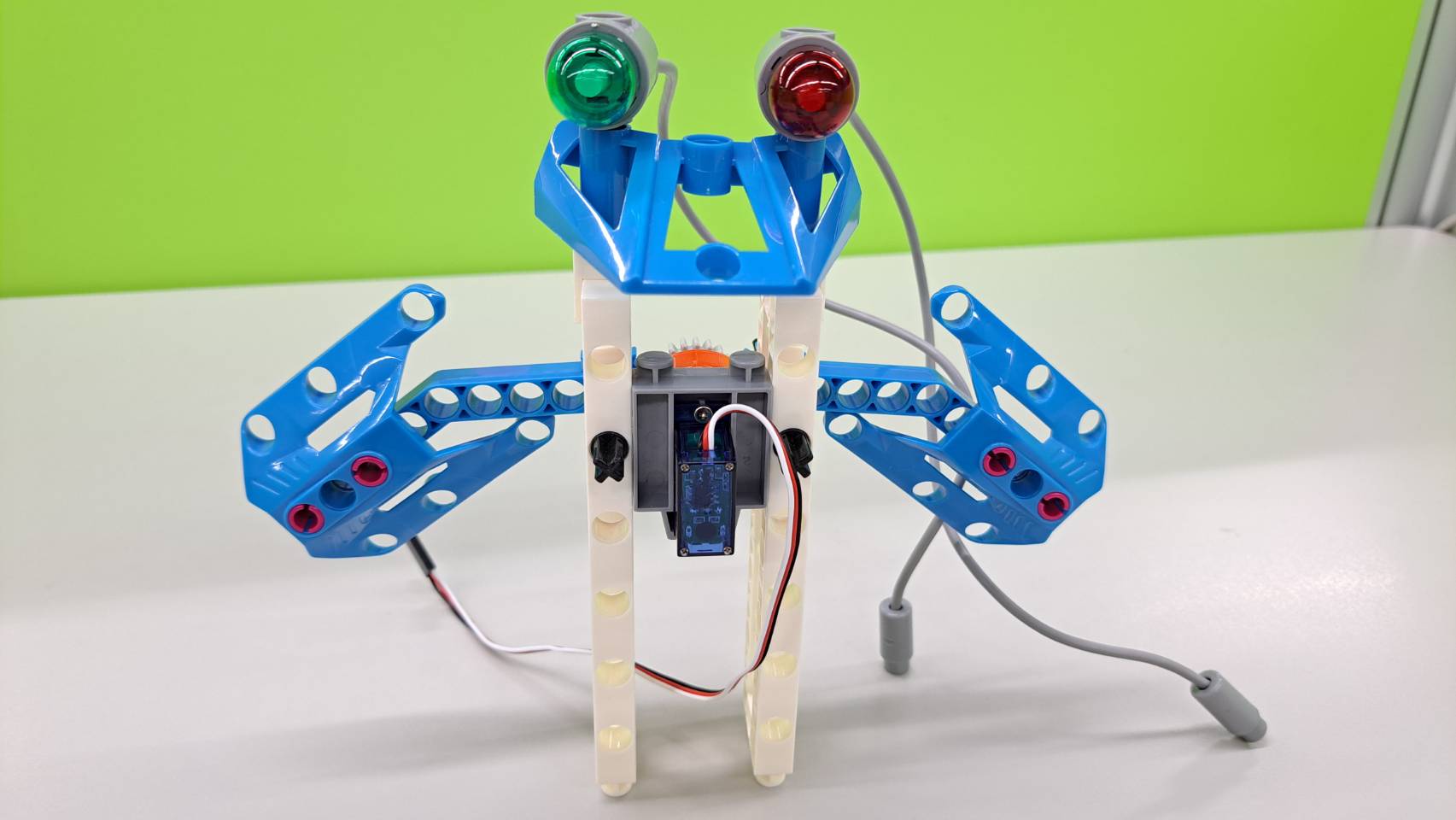
Step 6: Place the robot, main control box, and battery box on the C-5X15 FRAME, positions are flexible.
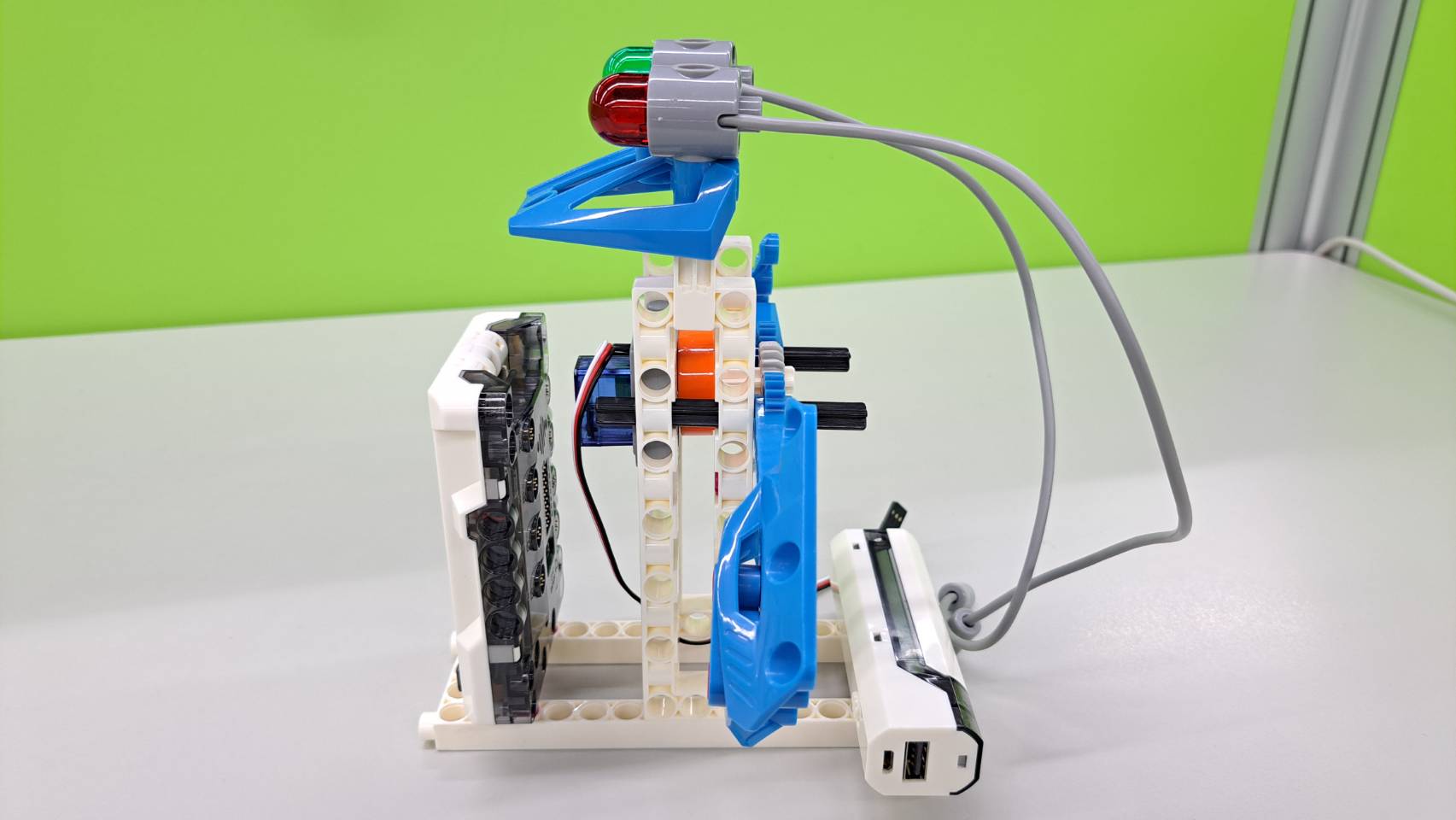
Step 7: Connect the C-180° SERVO MOTOR, light bulb, and battery box to the main control box, following the hole positions as shown.
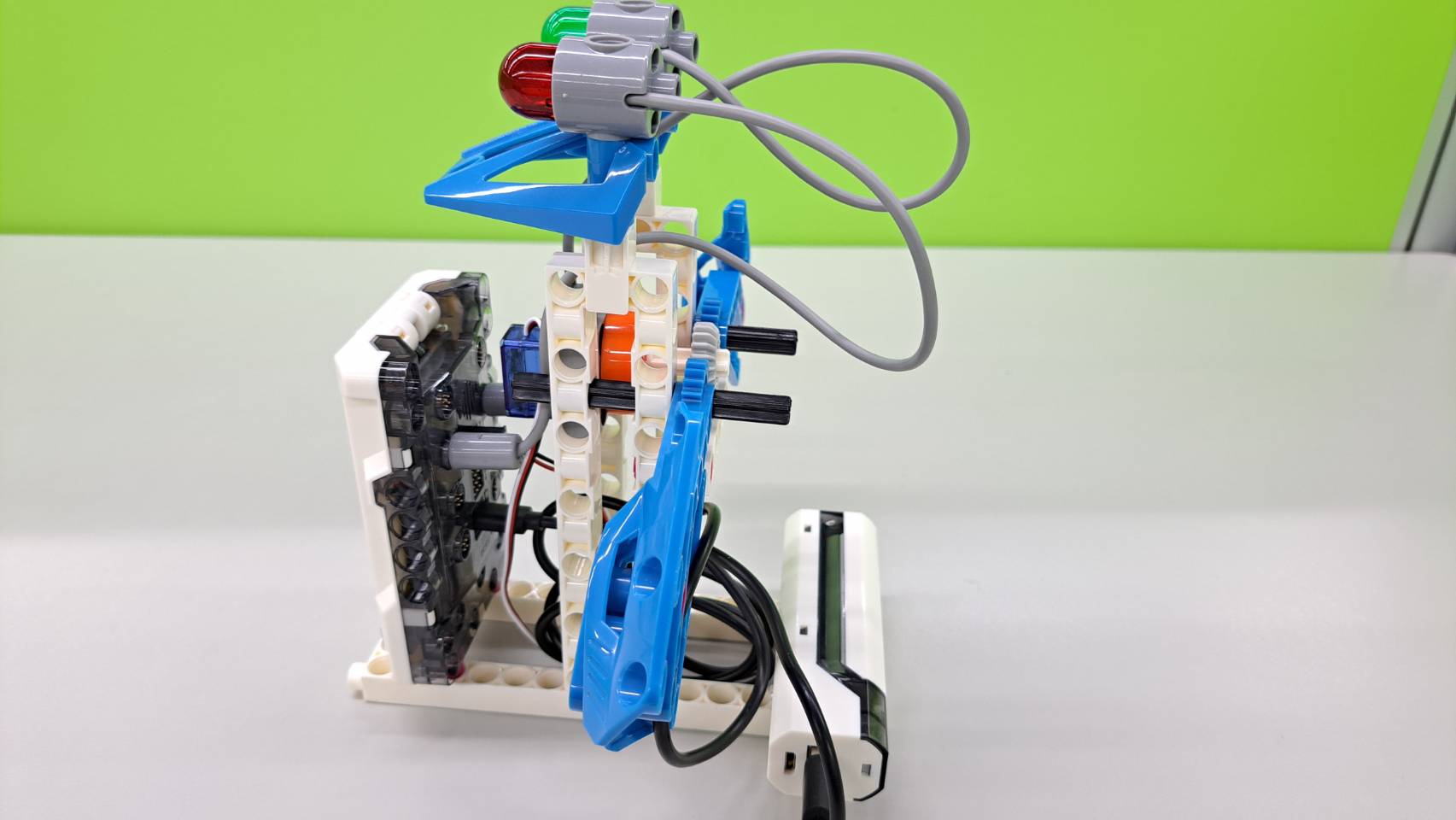
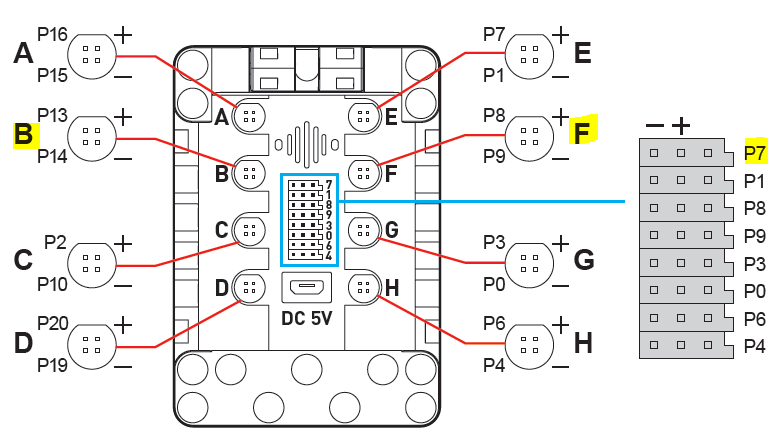
Step 8: Attach the model to a cotton rope, and then we can now hang it on various objects!
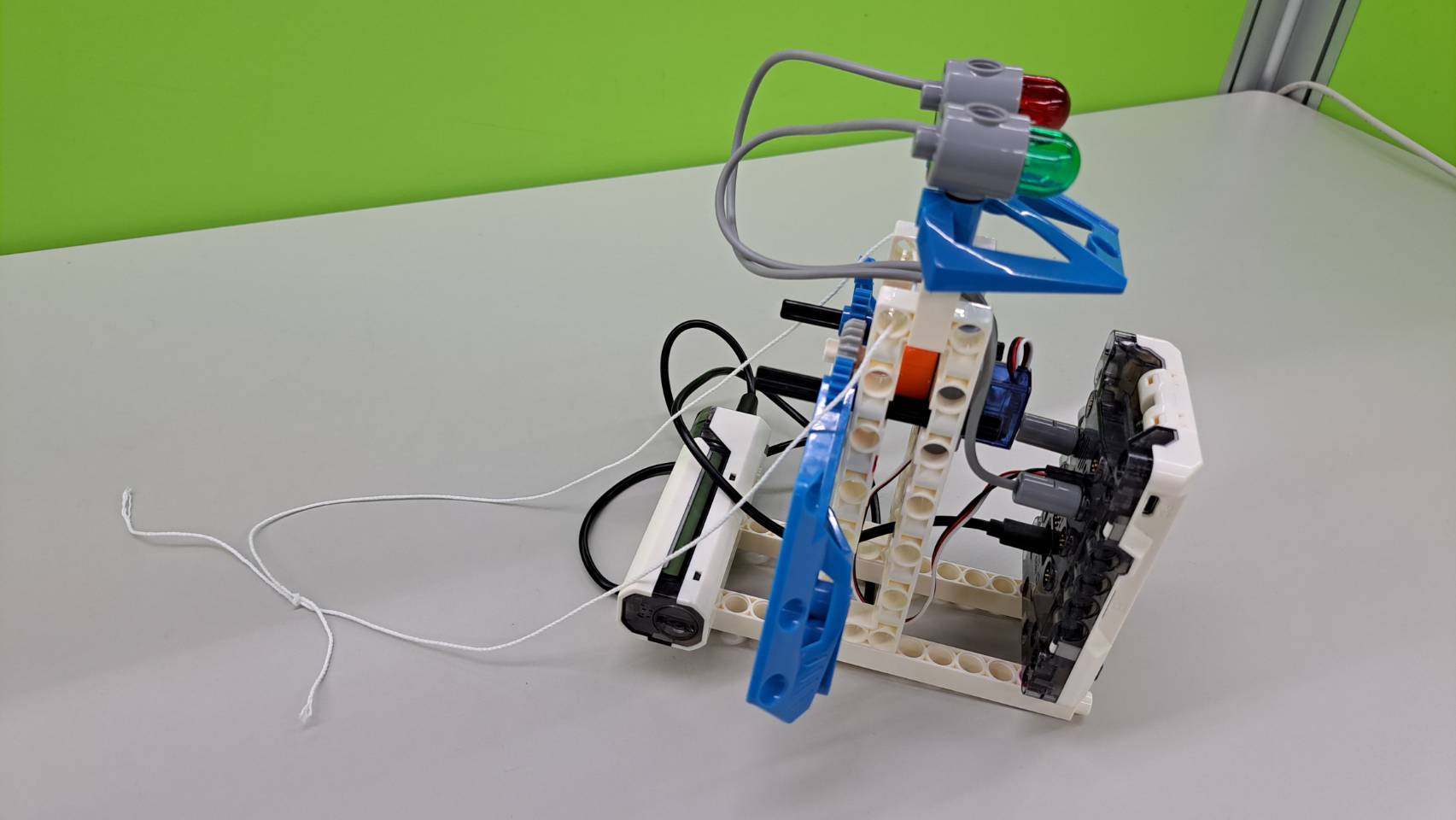

* Programming Logic
1. When starting the program, the C-180° SERVO MOTOR returns to the initial angle, the green light (B) and red light (F) turn off, and the facial recognition function begins.
Be sure to confirm that the main control box is connected to Wi-Fi.
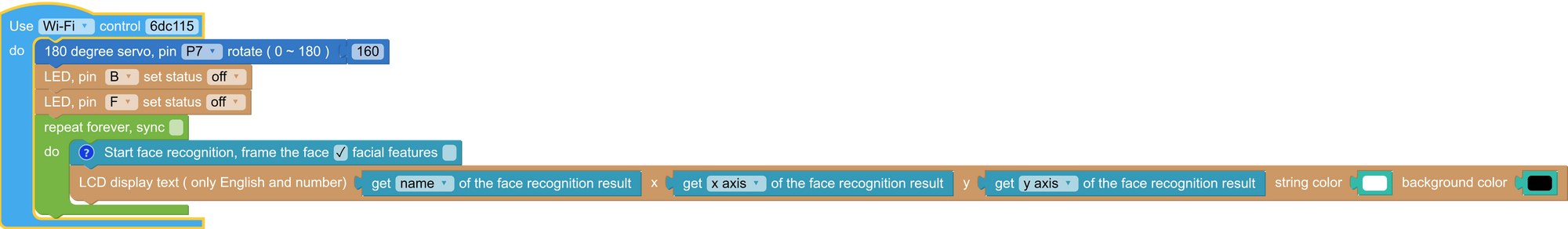
2. Since we haven't trained the main control box, the recognized human faces will all shown "?" on screen, indicating strangers.
3. When a stranger is detected, both the green light (B) and red light (F) will turn on, and the C-180° SERVO MOTOR rotates, making the robot shake hands and triggering an alarm.
4. Capture a photo when sounding the alarm and send an alert message to the owner via Line notify.
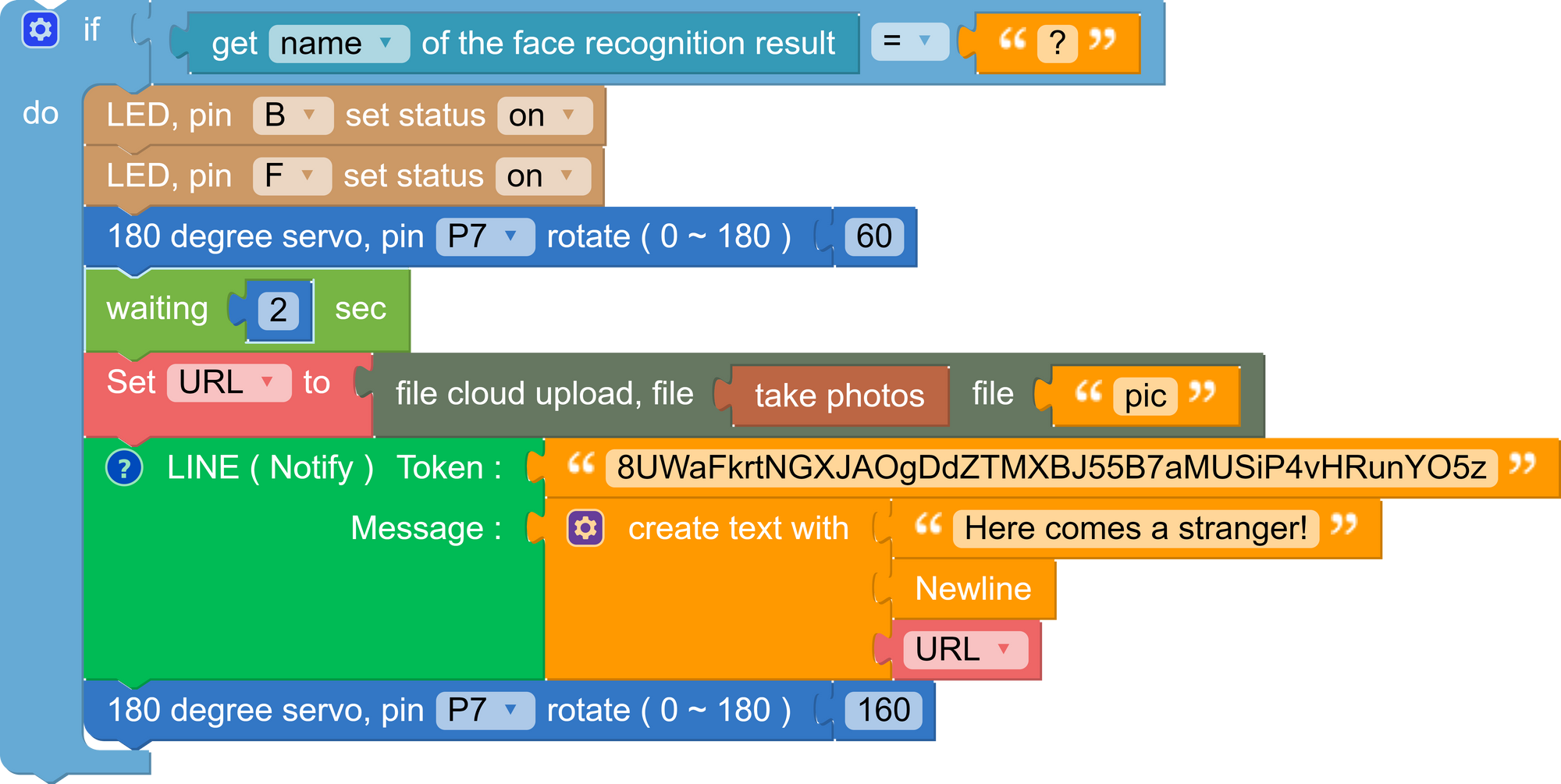
For Line notify setup instructions, please refer to the following link:
https://notify-bot.line.me/en/
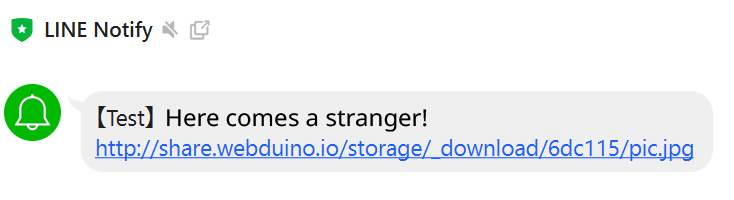
5. The complete program is as follows:
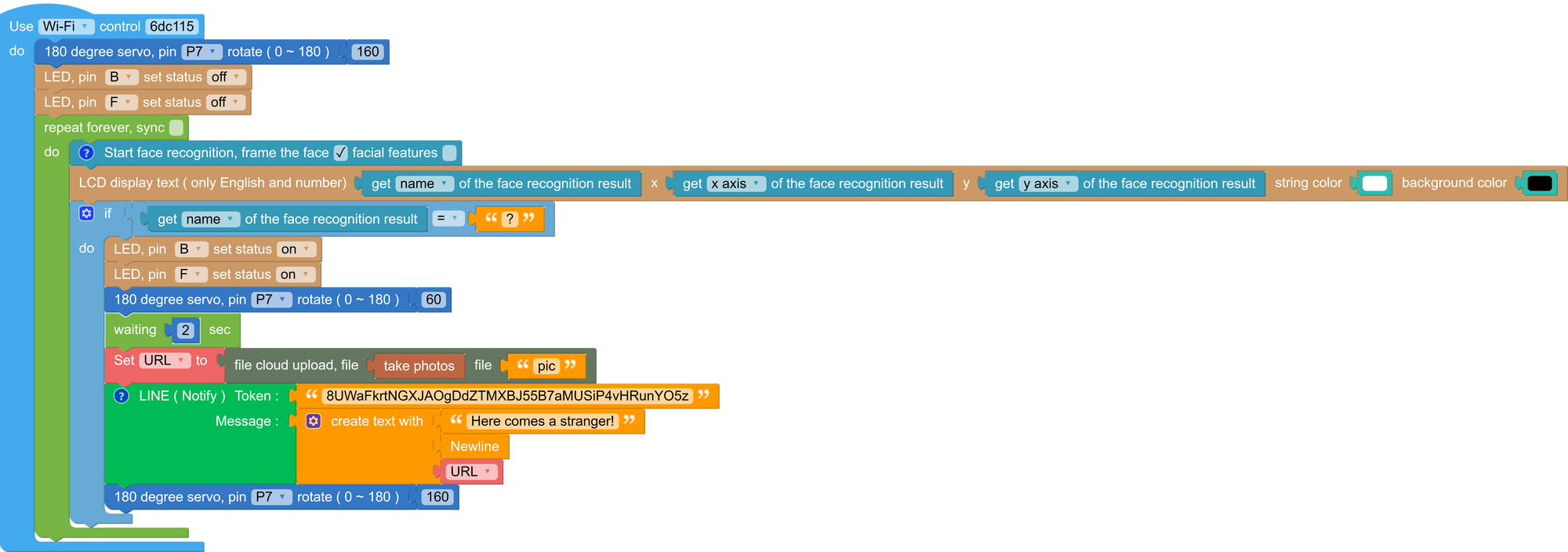
◆Production and Play (30 minutes)
1. Encourage students to complete the model and write the program on their own, and the teacher can help in a timely manner.
2. Students who complete the model can start modifying the program to add more variation, such as adding different alarm actions.
◆Summary and Tidy up (10 minutes)
1. The teacher can summarize the lesson, introducing the application of AI in daily life. For example: voice assistants, robotic vacuum cleaners, unmanned stores, Chat GPT, autonomous driving, smart home devices.
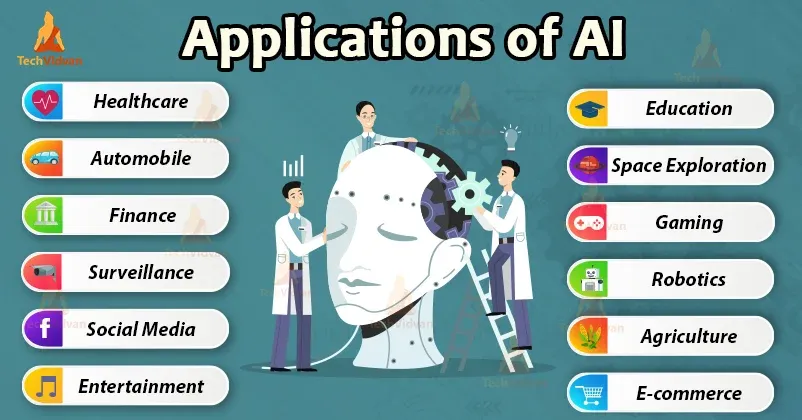
2. Students should disassemble the model, sort the parts, and store them properly, being reminded to use a peg remover for disassembly instead of forcing parts apart.
◆Scientific Principle
This model is based on the scientific principle of "Face Recognition." Face Recognition utilizes facial images for identity verification and is a form of biometric technology. Due to its distinctive features, high accuracy, and fast processing speed, face recognition is widely favored across various industries and has broad applications.
When the system detects a face and captures facial images, it converts them into computerized data. The system then uses this data to build a database for subsequent identity analysis, comparison, and verification. Through deep learning, the system's accuracy in face recognition progressively improves.
◆Postscript
The advantages of face recognition include accurate identification even at a distance and the ability to recognize multiple individuals, significantly reducing errors caused by manual judgment in the past. However, the disadvantage of face recognition is its susceptibility to environmental factors in the database, such as lighting, angles, and obstructions like masks or glasses.
AI has a wide range of applications in daily life, and let's look forward to the next adventures of the Educational Time Machine!
Keywords:
Programming Education, AI, Artificial Intelligence, Machine Learning, Deep Learning, Face Recognition, Robot Guard, Line Notify.
Curriculum(NGSS):
3-PS2-1 Plan and conduct an investigation to provide evidence of the effects of balanced and unbalanced forces on the motion of an object.
3-5-ETS1-1 Define a simple design problem reflecting a need or a want that includes specified criteria for success and constraints on materials, time, or cost.
3-5-ETS1-2 Generate and compare multiple possible solutions to a problem based on how well each is likely to meet the criteria and constraints of the problem.
Please sign in to vote.
