[Creative Treasure Box EP5] The World's Greatest Robot Martial Arts Tournament Begins!
![[Creative Treasure Box EP5] The World's Greatest Robot Martial Arts Tournament Begins!](/content/images/size/w2000/2025/02/384001_0-1.jpg)
Hello everyone, I'm Teacher Sloth! In this series, Teacher Sloth will share some block creations, some may be complex mechanical designs, while others may be simple model creations, so that every time you click on an article, it's like opening a "Creative Treasure Box," always full of unexpected surprises!
The term "Robot" was first introduced as a fictional concept by Czech writer Karel Čapek in his 1920 science fiction play. However, with advancements in technology, the first robot, "Eric," was created in 1928. Since then, people have continuously refined robotic technology, leading to the development of functional robots such as medical robots and robotic vacuum cleaners.
Yet, much of humanity's imagination about robots is reflected in animation. Iconic characters like Astro Boy, Doraemon, and Gundam not only possess the ability to think independently but also feature impressive gear, enabling them to protect humanity and fight against evil forces!
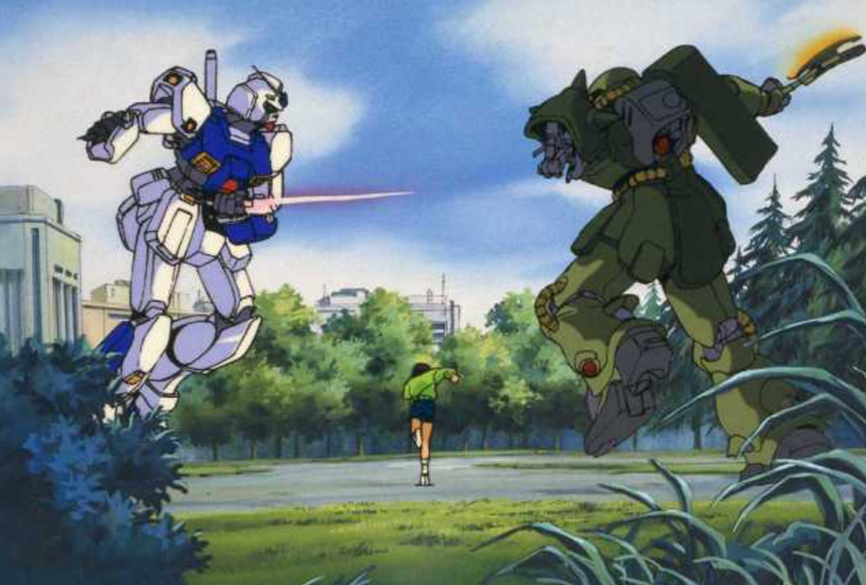
Want to experience the thrill of controlling a robot? Then join us in creating a model for an epic robot battle!
★ Parts Preparation
Here are the parts needed for this model. You can choose the colors to make your robot even cooler and more unique!

★ Assembly Steps
Main Structure
- Connect two C-5 HOLE DUAL ROD, one C-5 HOLE DUAL ROD, and two C-3 HOLE DUAL ROD as shown.
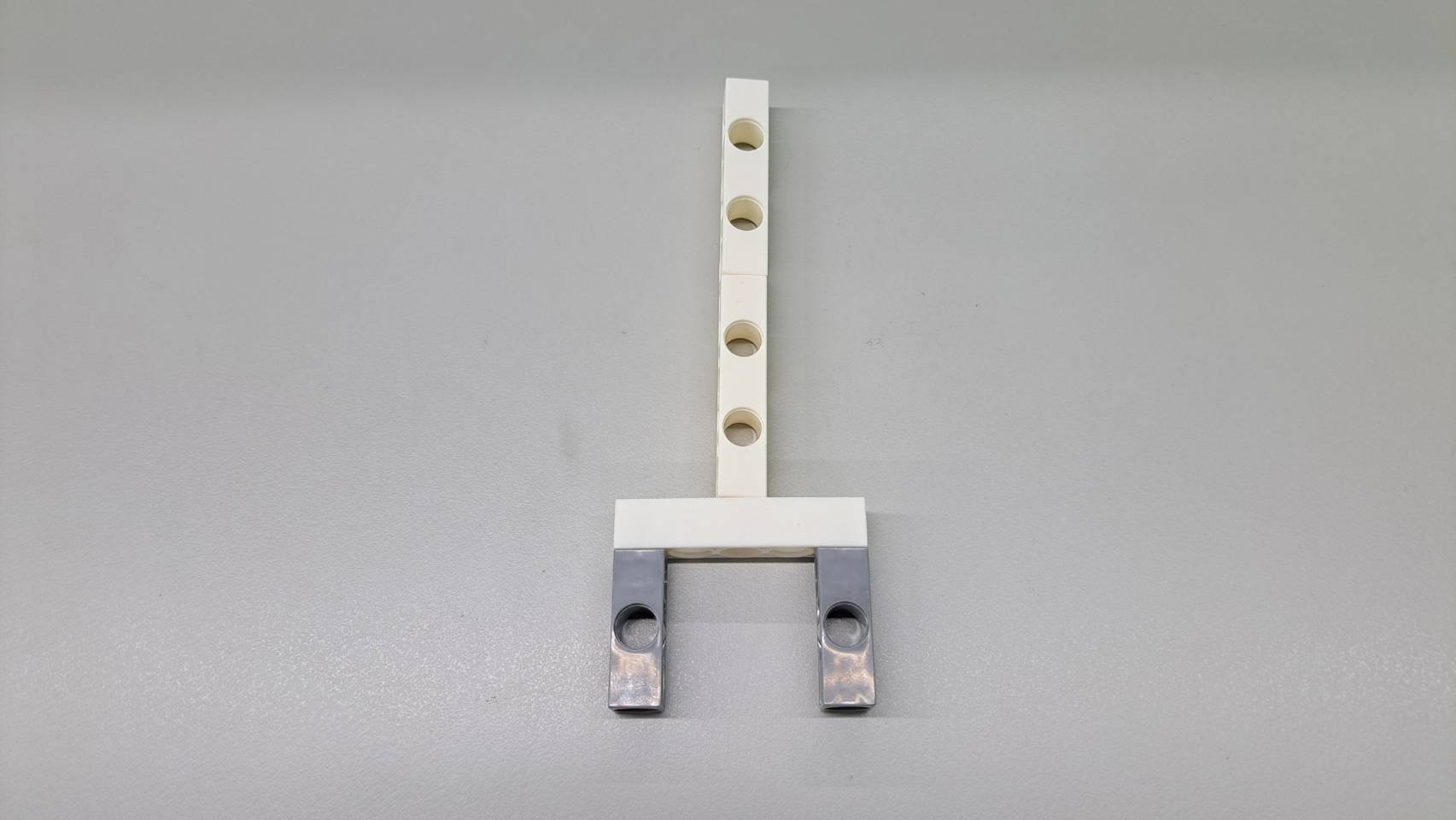
2. Attach B-SHORT PEG to both sides of two C-3 HOLE ROUND ROD, then connect them to the left and right sides of the structure from Step 1 to complete the main structure.

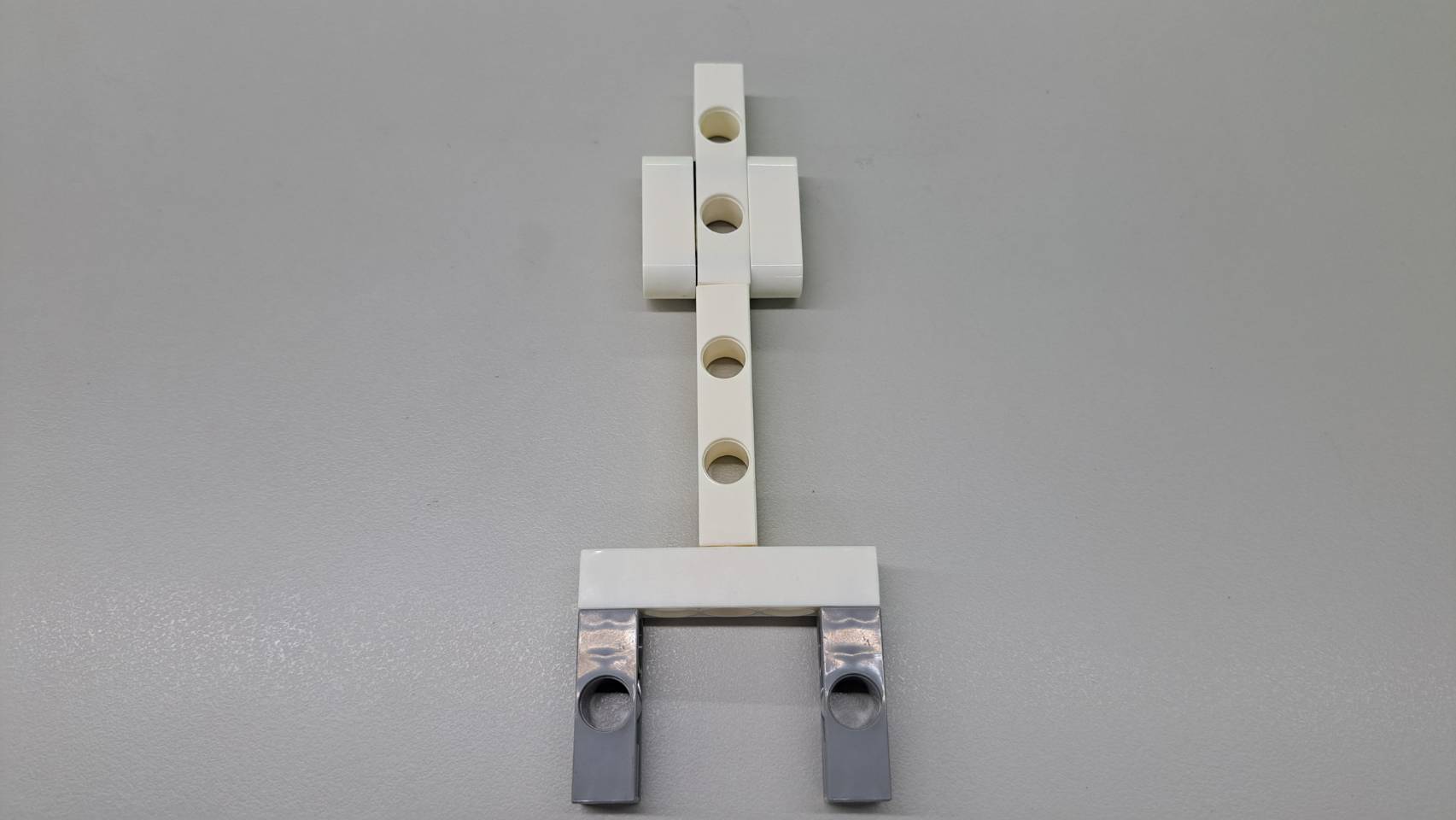
Arm
- Connect a C-5 HOLE DUAL ROD with a C-3 HOLE DUAL ROD, and attach a C-AXLE and a 40T GEAR to the back of the C-5 HOLE DUAL ROD.
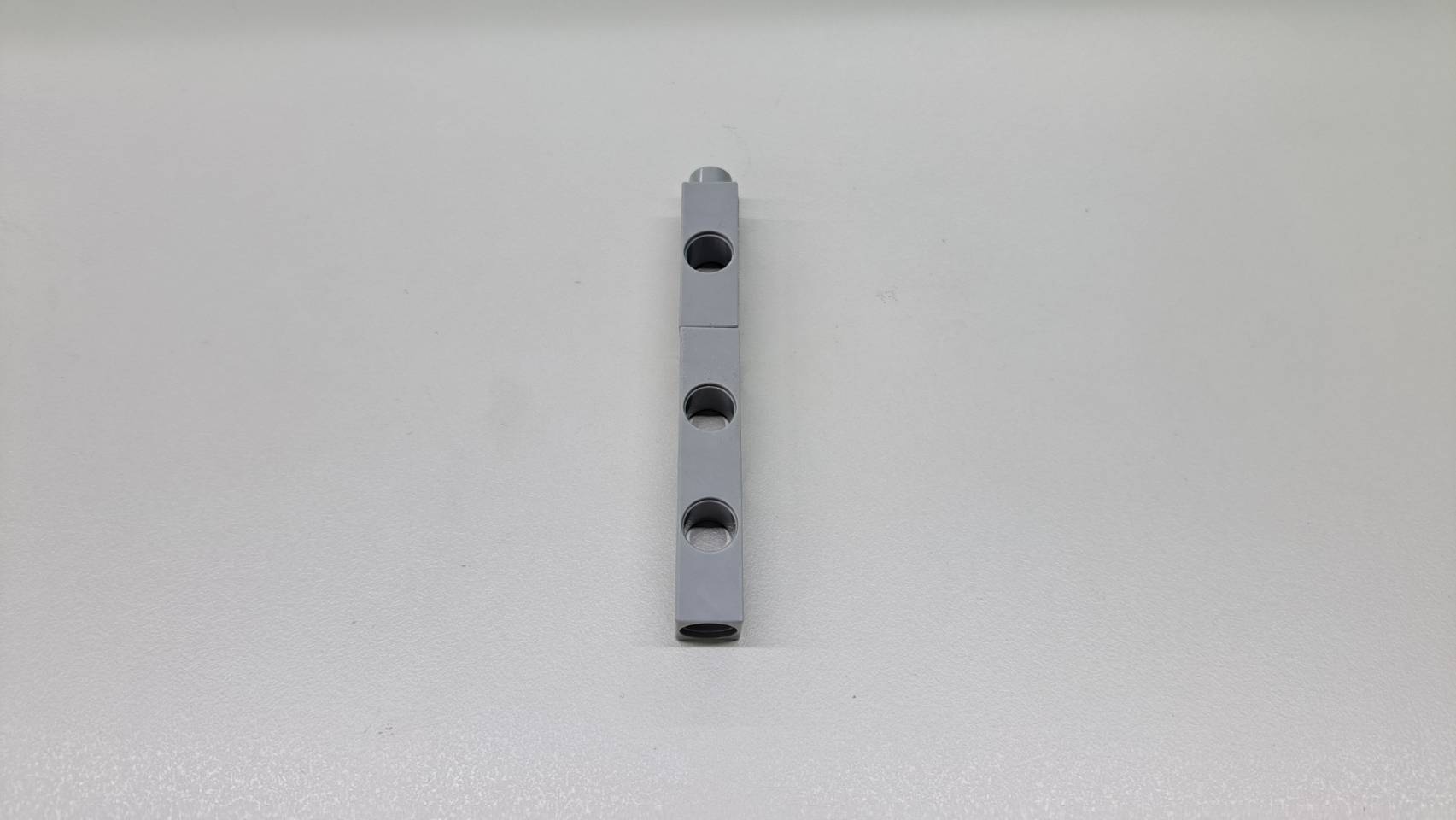
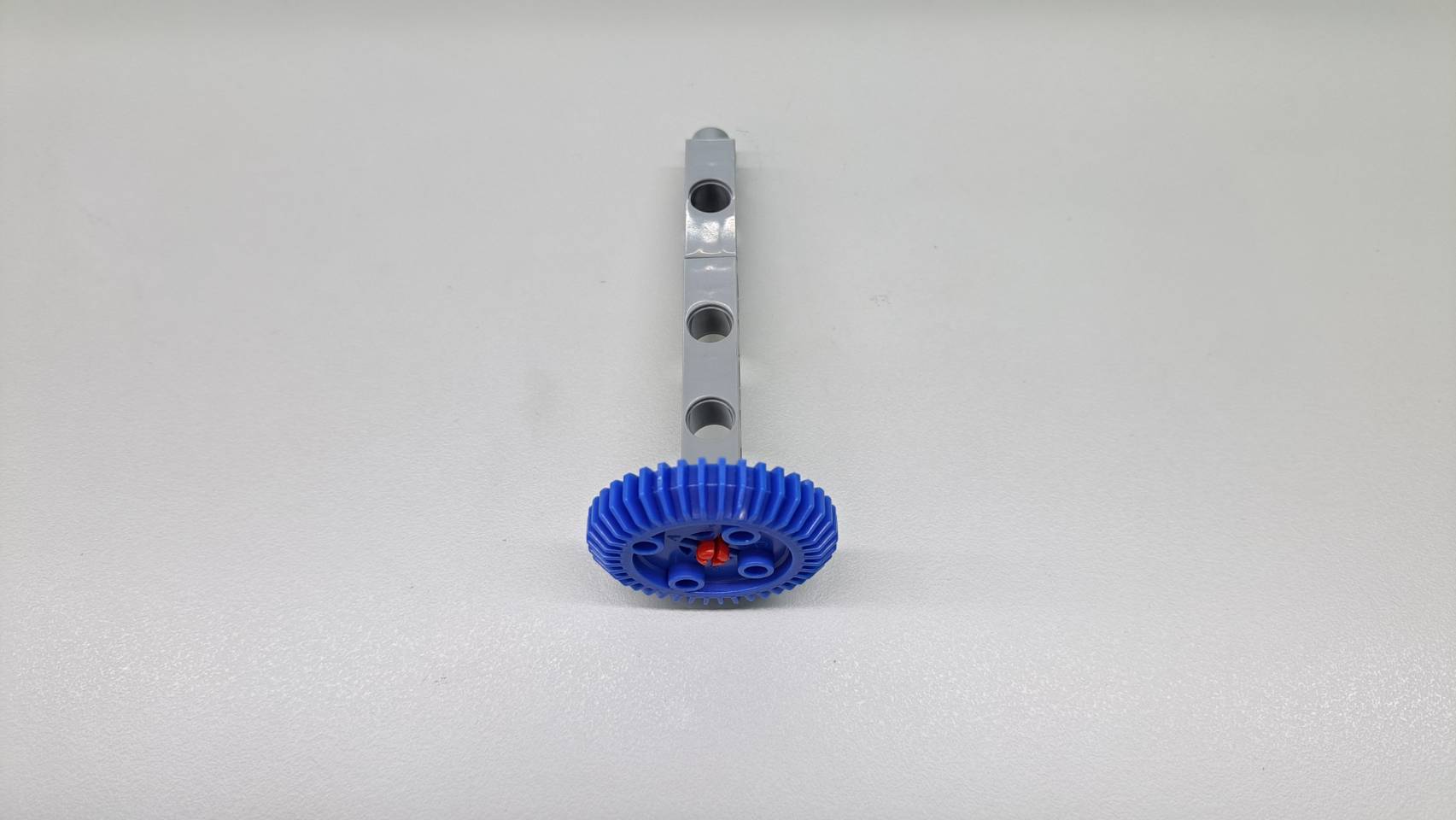
2. Insert the C-AXLE CONNECTOR into the first and third holes of the C-5 HOLE ROD, and attach it to the robot's left arm.
Note: Ensure to use the C-AXLE CONNECTOR to enable the arm's movement!
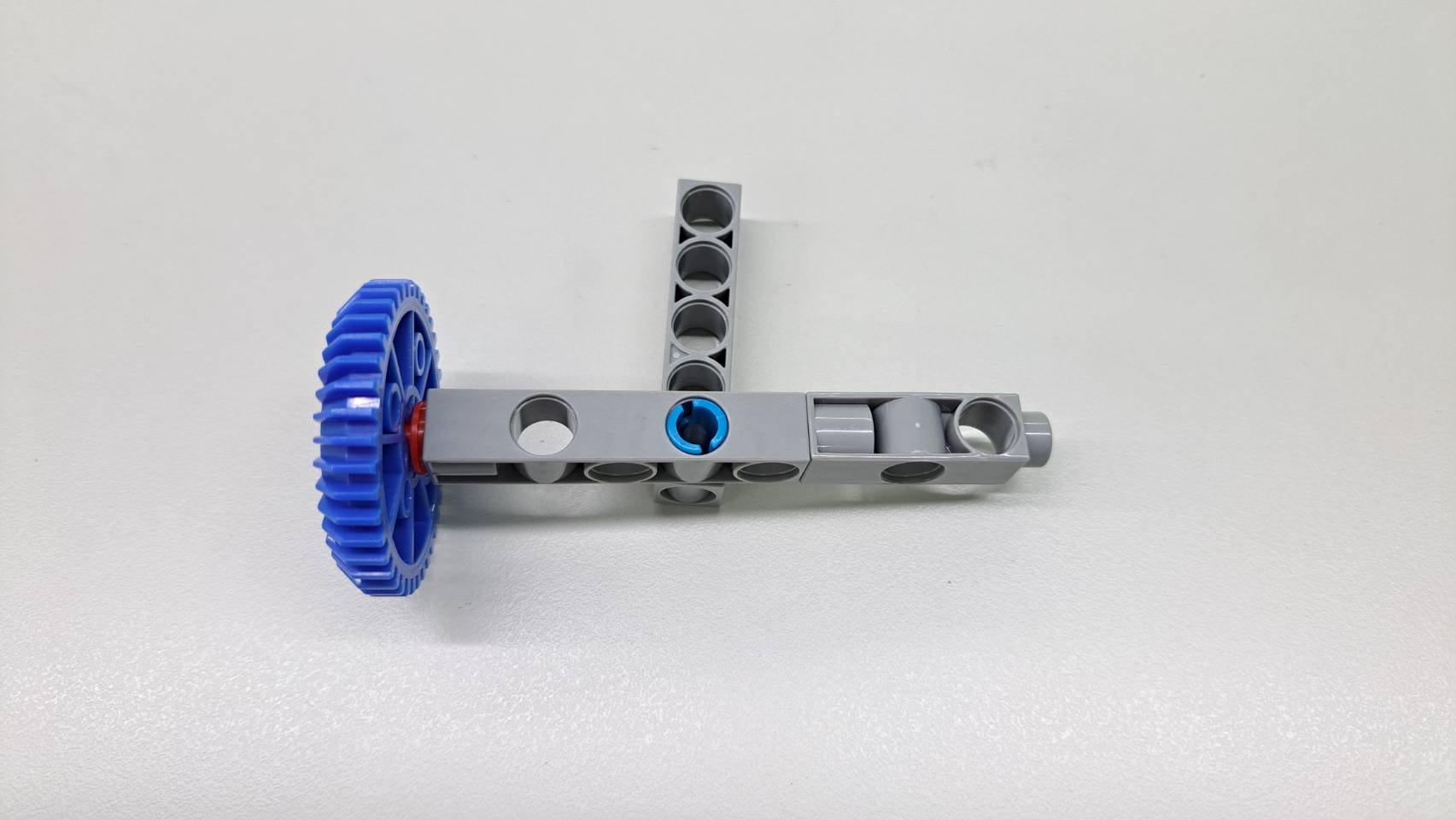

3. Connect the C-15 HOLE DUAL ROD with the C-3 HOLE DUAL ROD as shown.

4. Place the C-AXLE CONNECTOR in the first and third holes of the C-5 HOLE ROD, and connect it to the robot's right arm.
Make sure to use the C-AXLE CONNECTOR to enable the arm's movement!

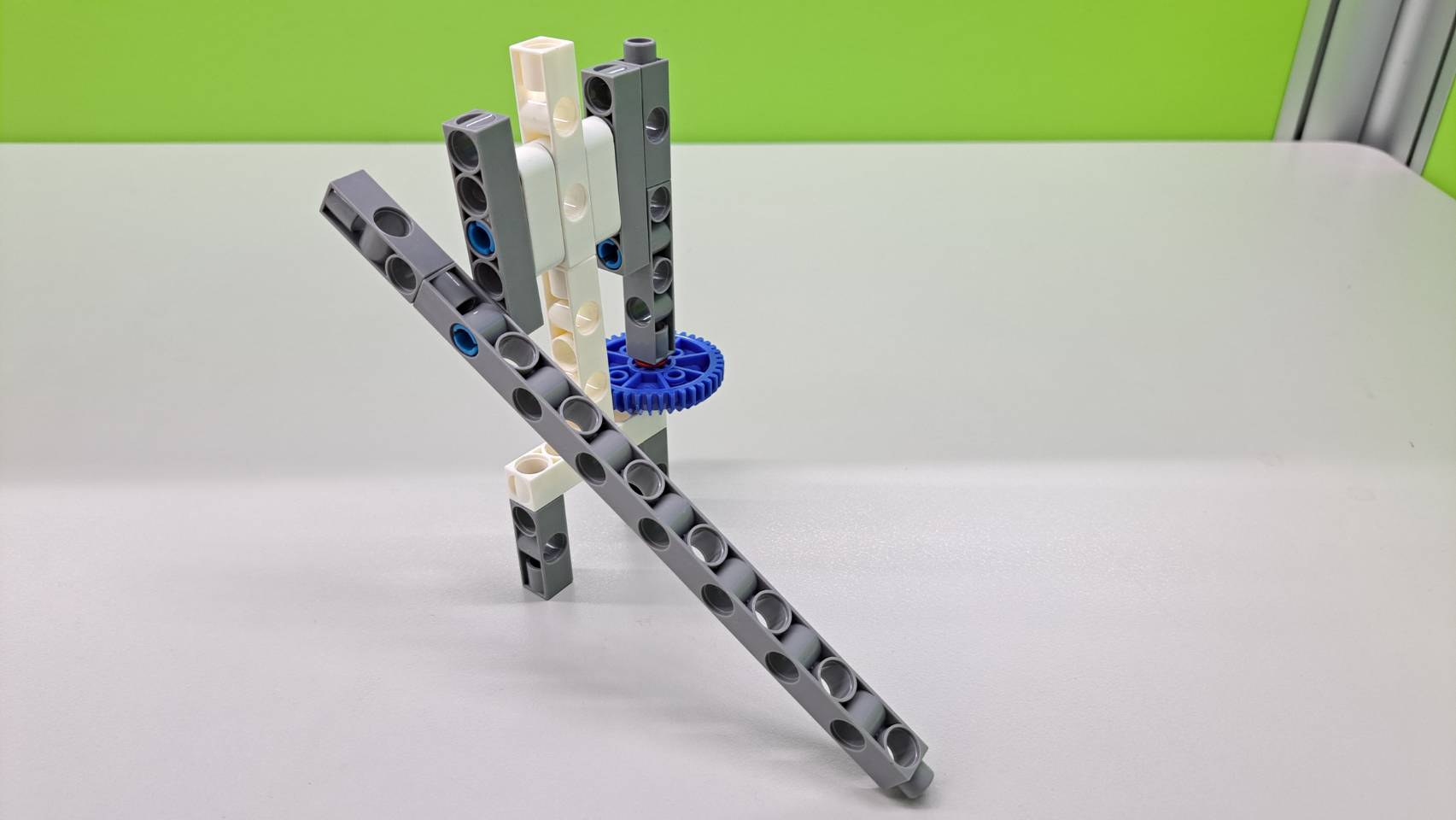
5. Once the left arm shield and the right arm spear are completed, use the B-SHORT PEG to attach the robot to the C-60T GEAR.
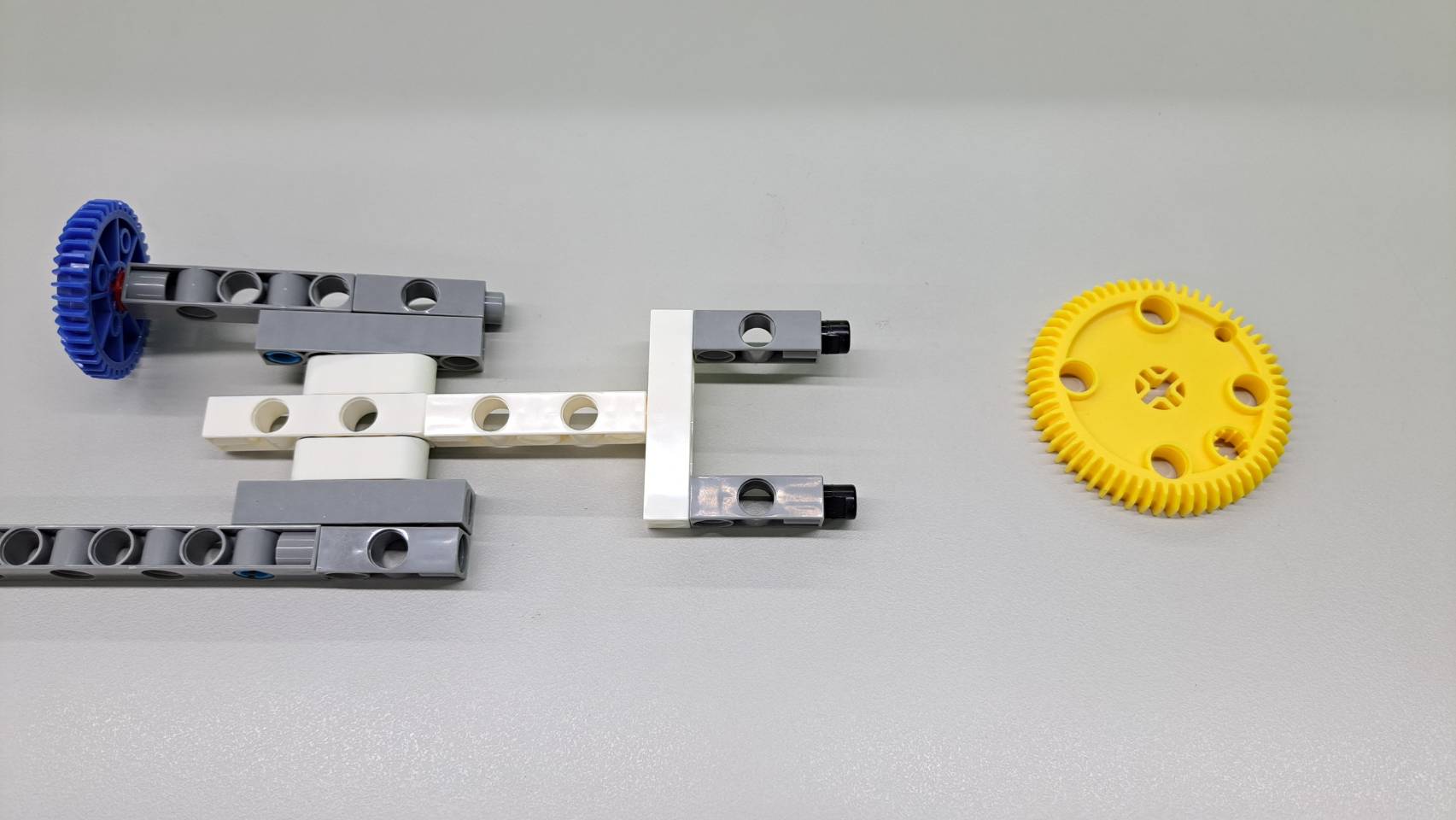

Cockpit
- Connect a B-CUBE with a B-CONVEX, ensuring the connection peg of the B-CUBE faces sideways.

2. Attach a C-3 HOLE ROUND ROD and a C-5 HOLE ROD to the left and right sides of the B-CUBE, respectively.
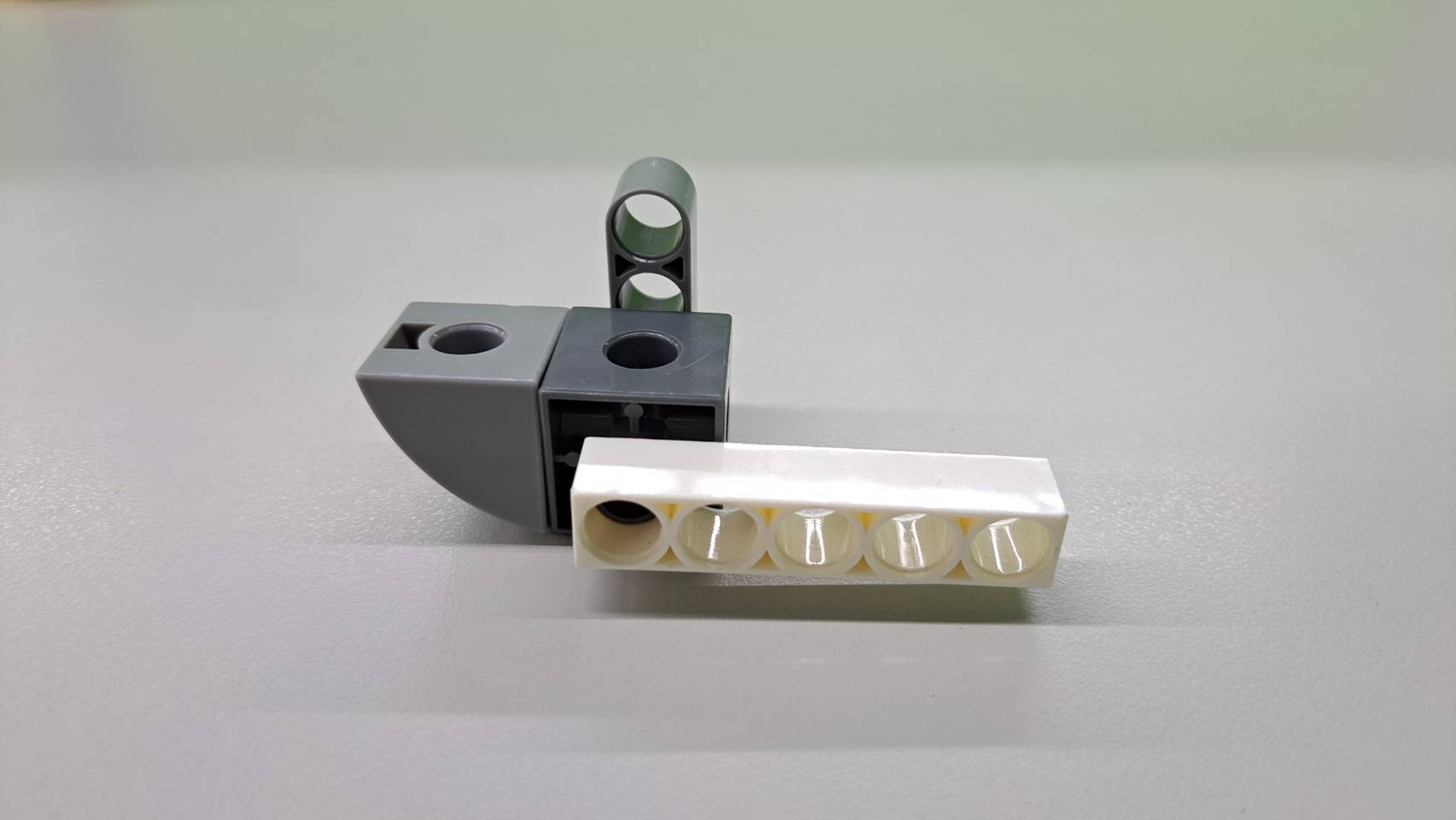
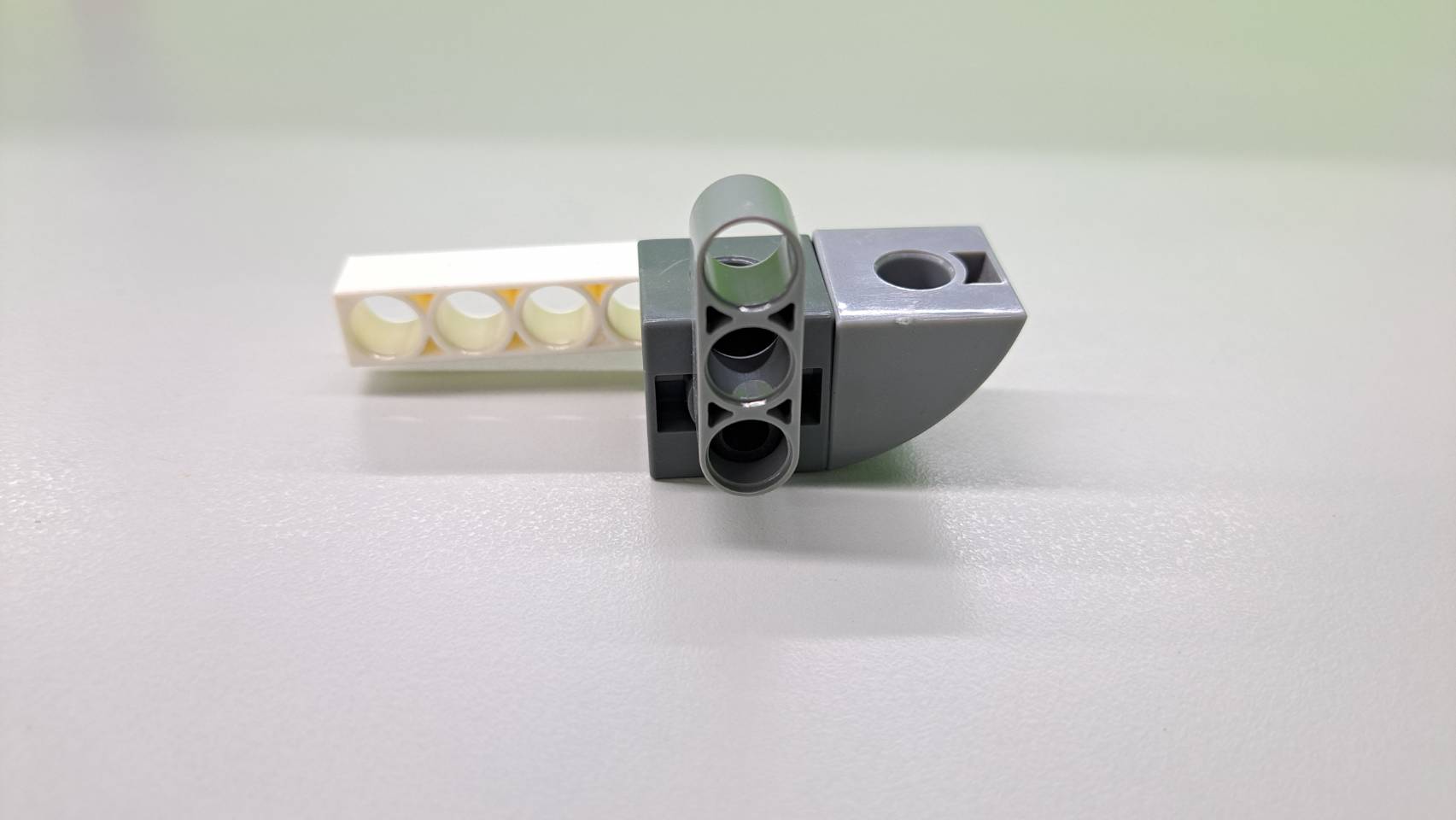
3. Attach the C-AXLE CONNECTOR to the C-1 HOLE CONNECTOR, place it on top of the robot, and connect it to the cockpit.
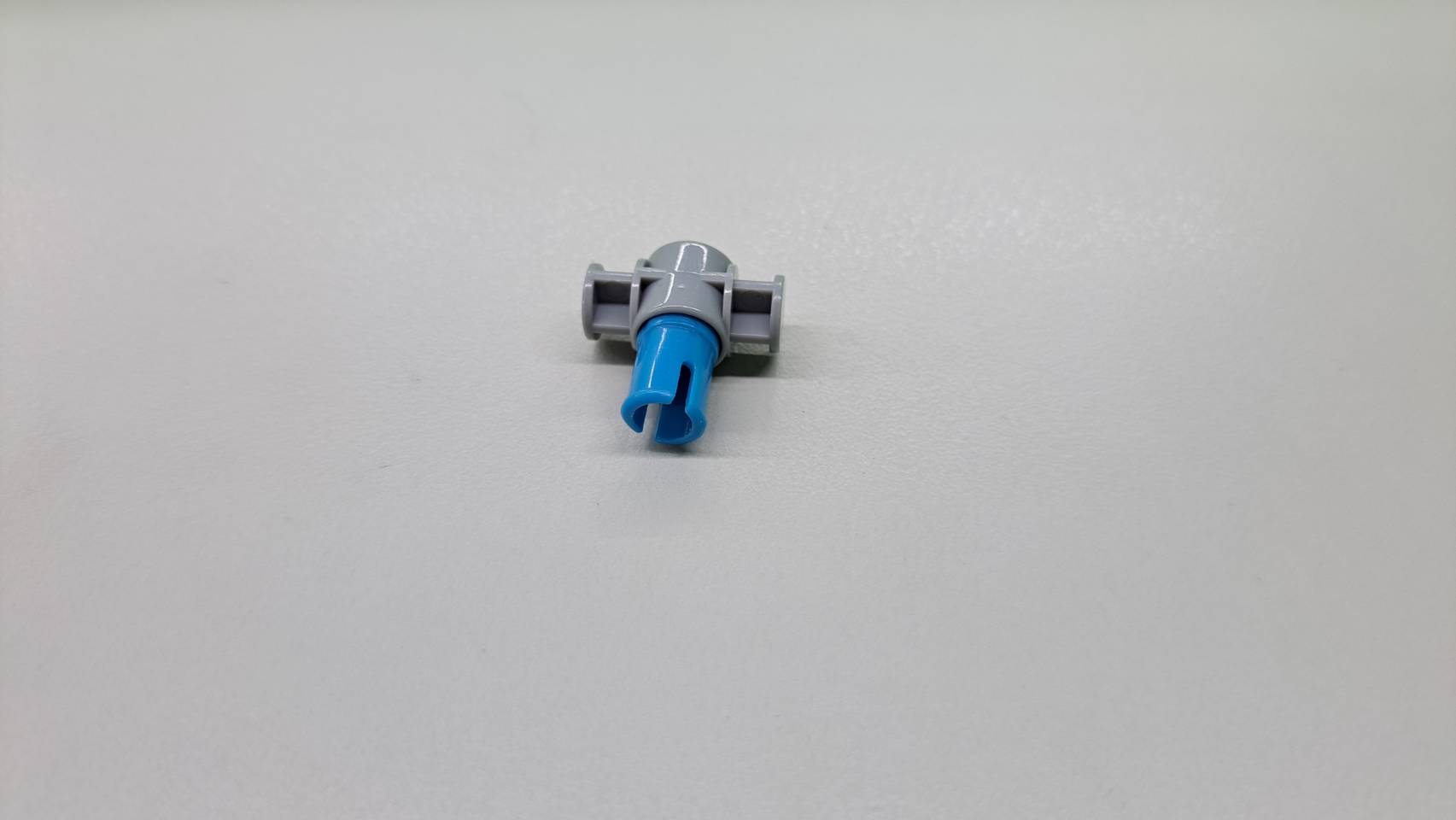

4. Attach a C-3 HOLE ROUND ROD to the C-1 HOLE CONNECTOR, and place it on the robot's body.
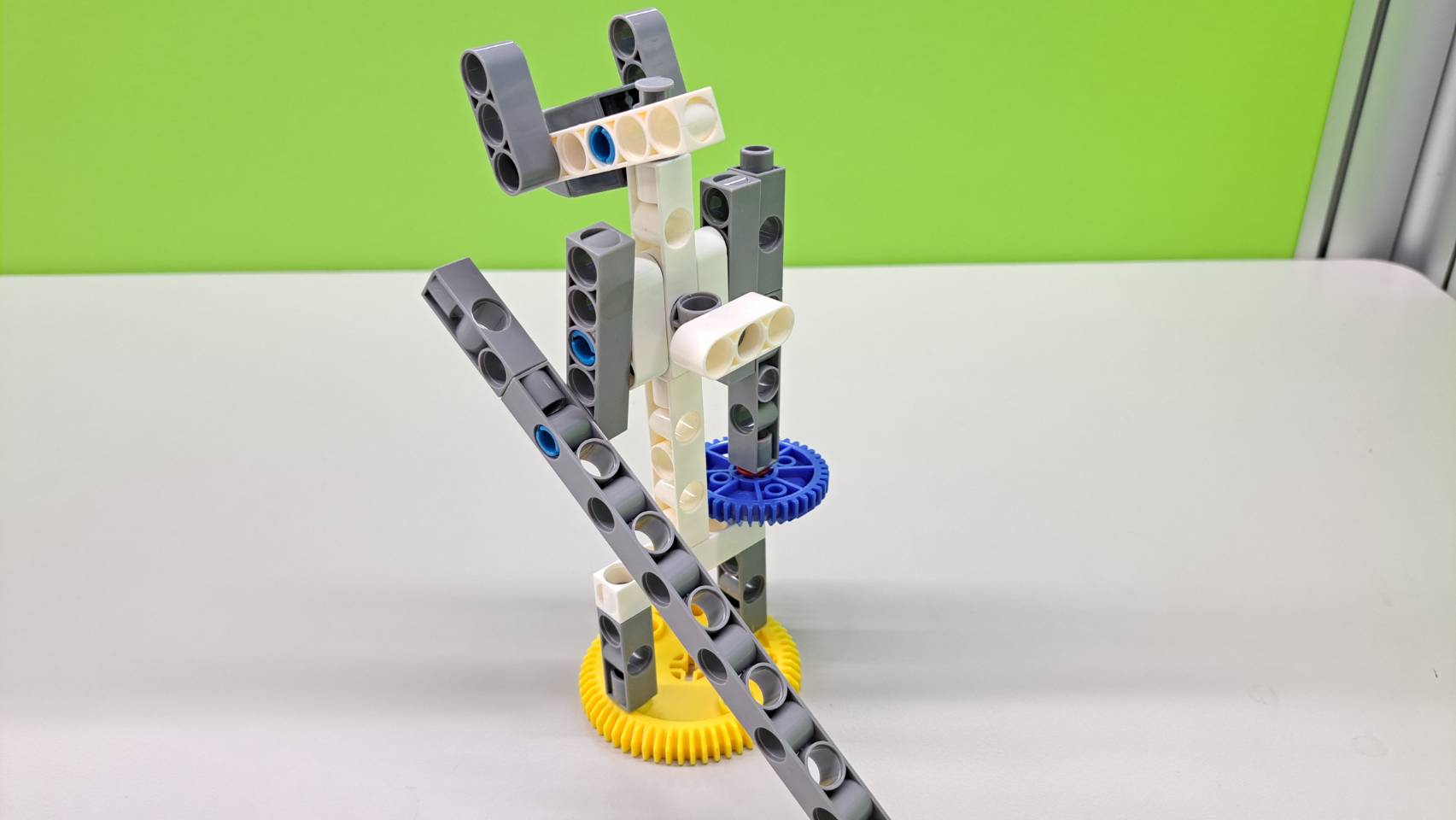
5. Thread a rubber band through the C-5 HOLE ROD, loop it around the C-1 HOLE CONNECTOR, and secure it in place with a C-30mm AXLE Ⅱin the center.
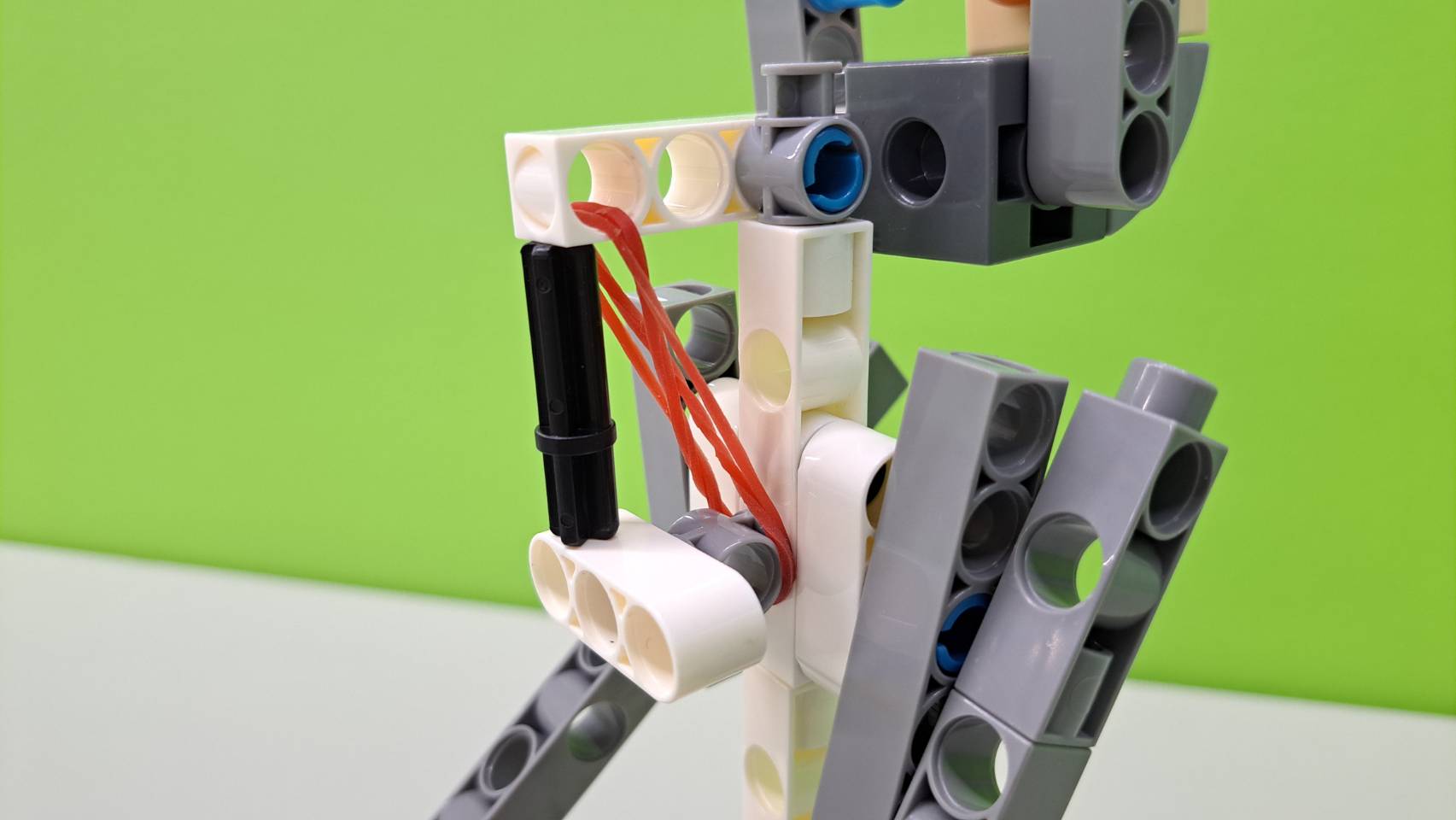
6. Place the prepared figurine on the B-CONVEX as the pilot. For this build, we are using the #T221 CUBE PALS.

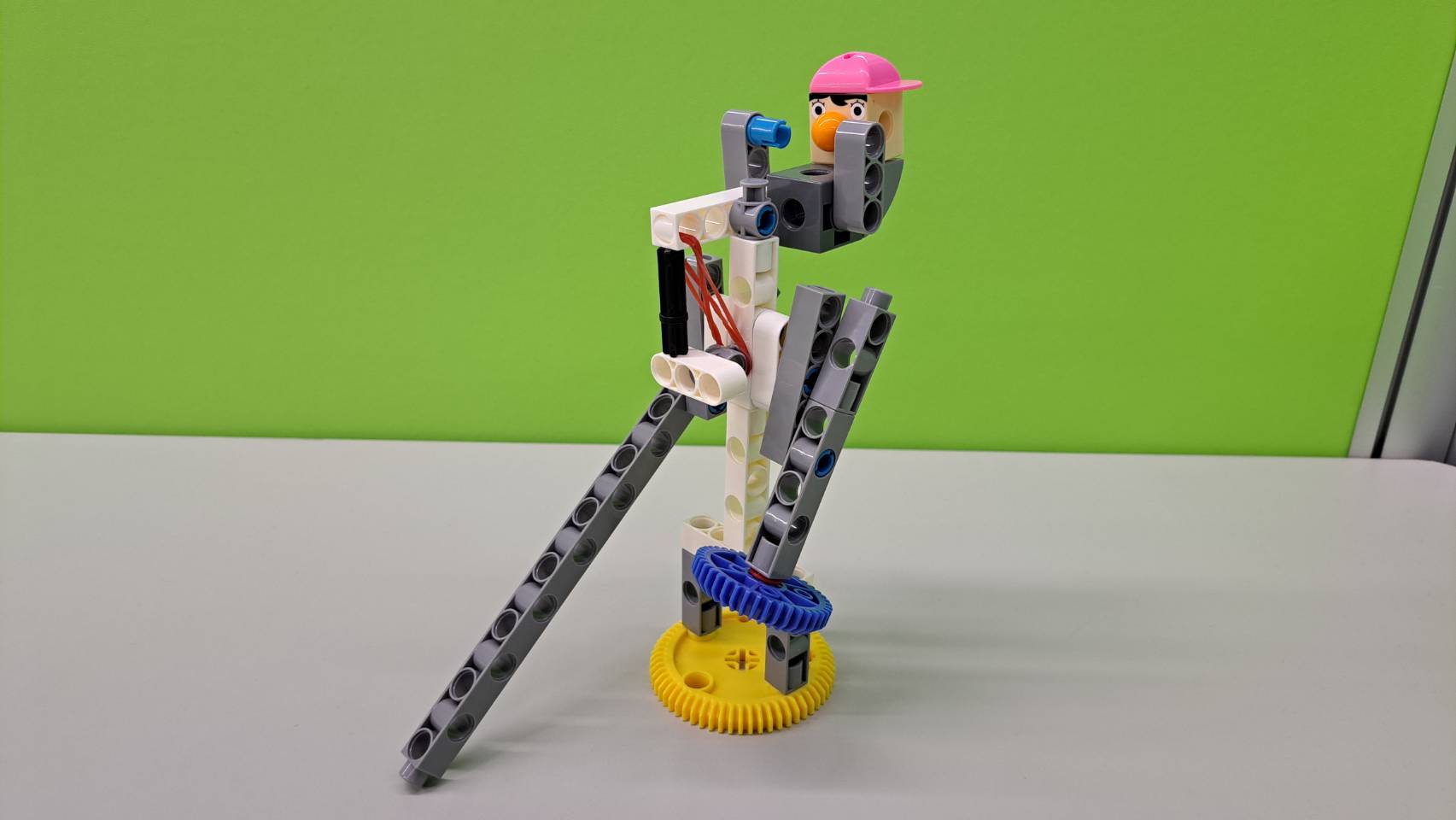
Arena
- To enable two-player battles, we need to build another robot using the same method described above.
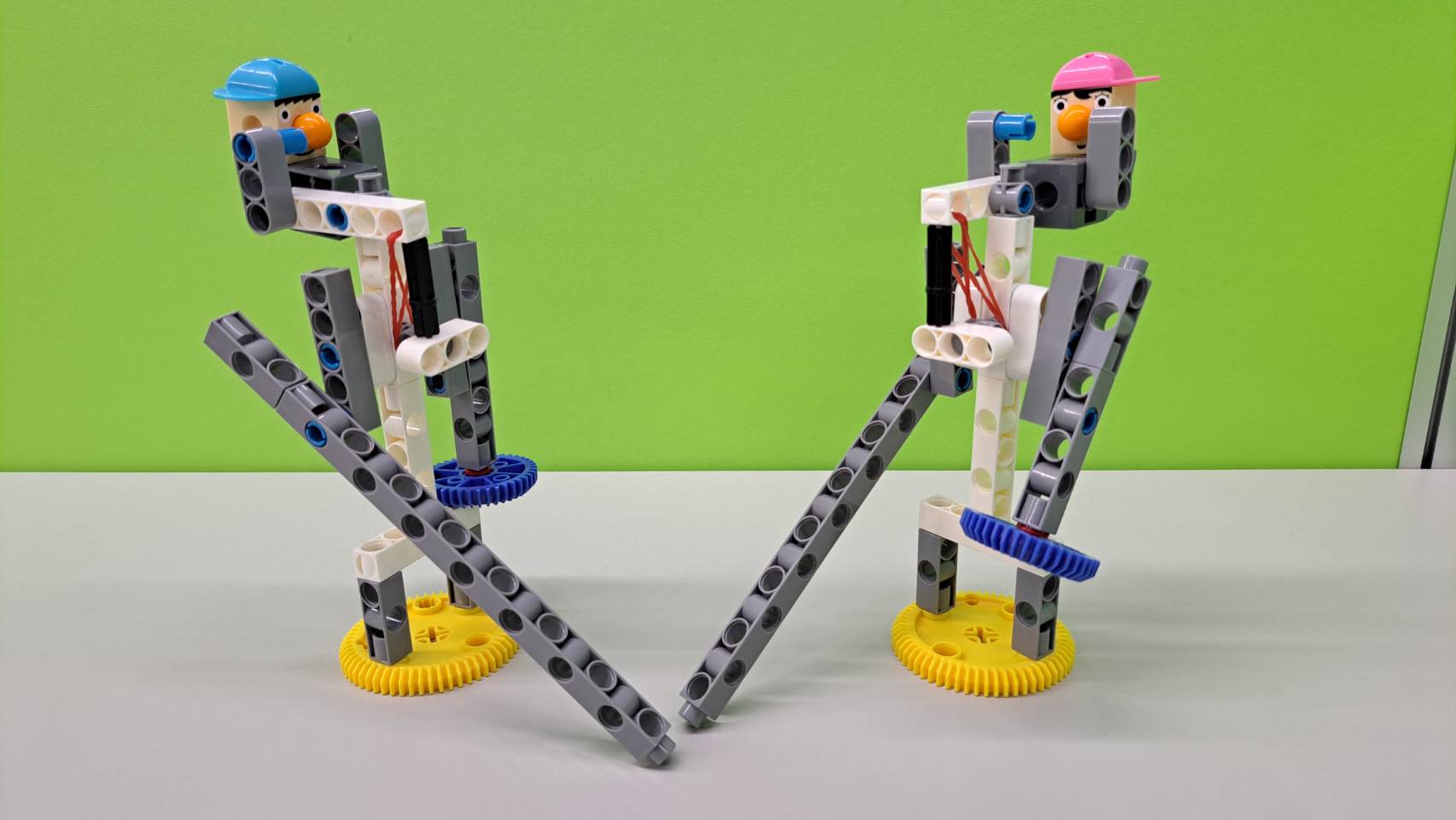
2. After completing the two robots, attach the C-AXLE to both sides of the C-JUMBO BASE GRID and connect them to the C-60T GEAR underneath the robots.
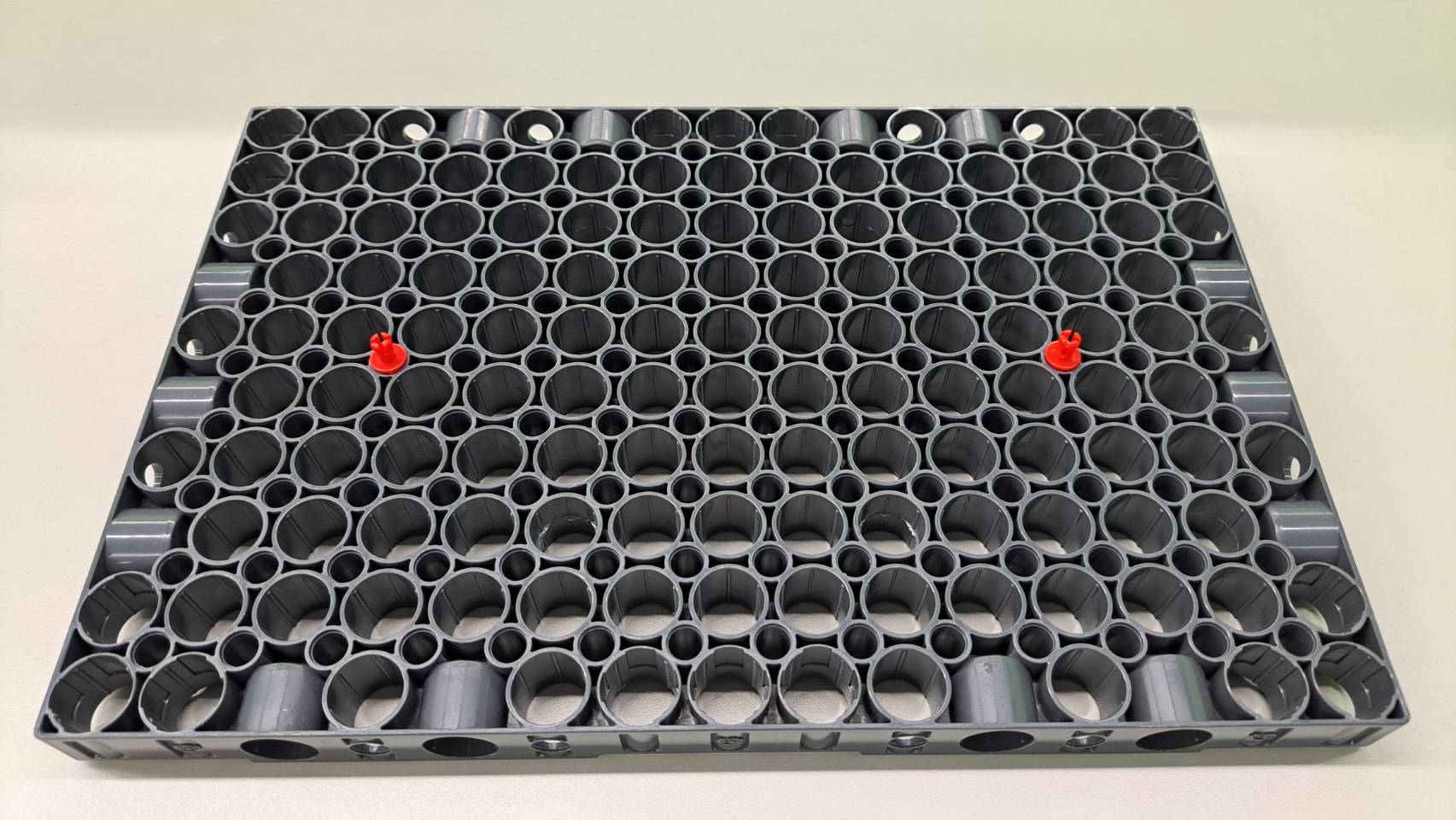
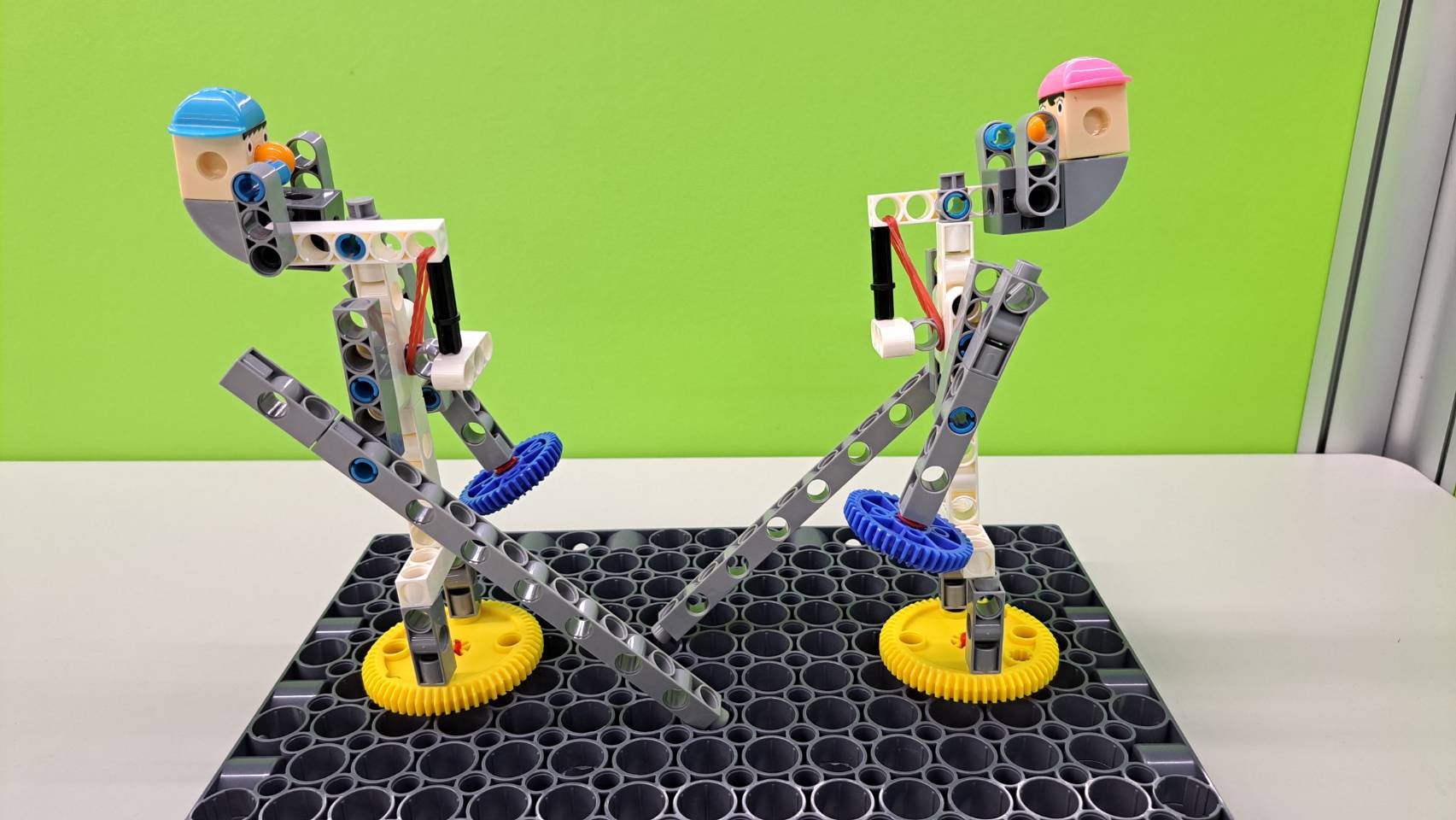
★ How to play
Control the robot's arms to attack and defend. The player who first knocks out the opponent's C-30mm AXLE Ⅱ, causing their cockpit to pop up, wins!
★Scientific Principle
The scientific principle applied in this model is the commonly observed "linkage mechanism" in daily life.
A linkage consists of two or more levers connected together, forming a device that transmits mechanical energy. Its primary functions include transferring power, converting the direction of motion, and generating motion paths.
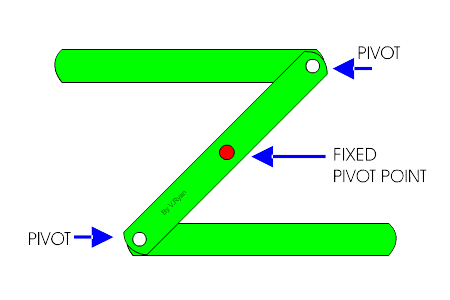
In this model, we use the C-AXLE CONNECTOR as pivot points to connect the left and right arms, creating a movable linkage mechanism.
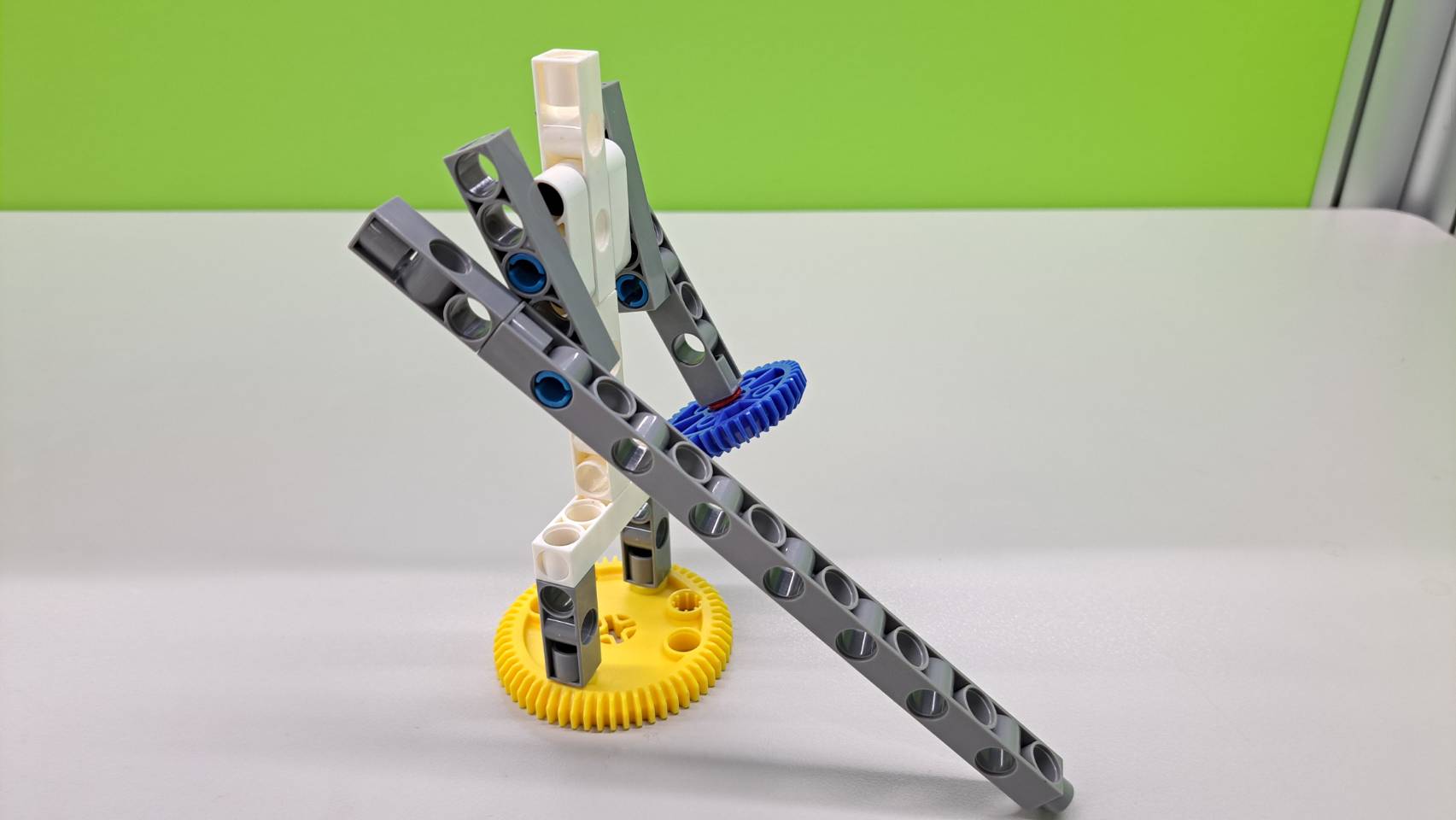
★Postscript
From Mazinger Z to Baymax, robots have captured the imagination of all ages. With their sleek designs and impressive features, they remain one of the most beloved toys today. Now it's your turn to build your own robot and dive into an epic battle with friends!
The Creative Treasure Box is packed with even more exciting ideas. Stay tuned for our next unboxing adventure!
Keyword:
Robots, robot battles, linkage, creative models, modeling creations, Teacher Sloth, Gigo building blocks
Curriculum Reference:
K-PS2-2. Analyze data from tests of an object or tool to determine if it works as intended to change the speed or direction of an object with a push or a pull.
K-2-ETS1-1. Ask questions, make observations, and gather information about a situation people want to change to define a simple problem that can be solved through the development of a new or improved object or tool.
HS-PS2-3. Apply science and engineering ideas to design, evaluate, and refine a device that minimizes the force on a macroscopic object during a collision.
Please sign in to vote.
